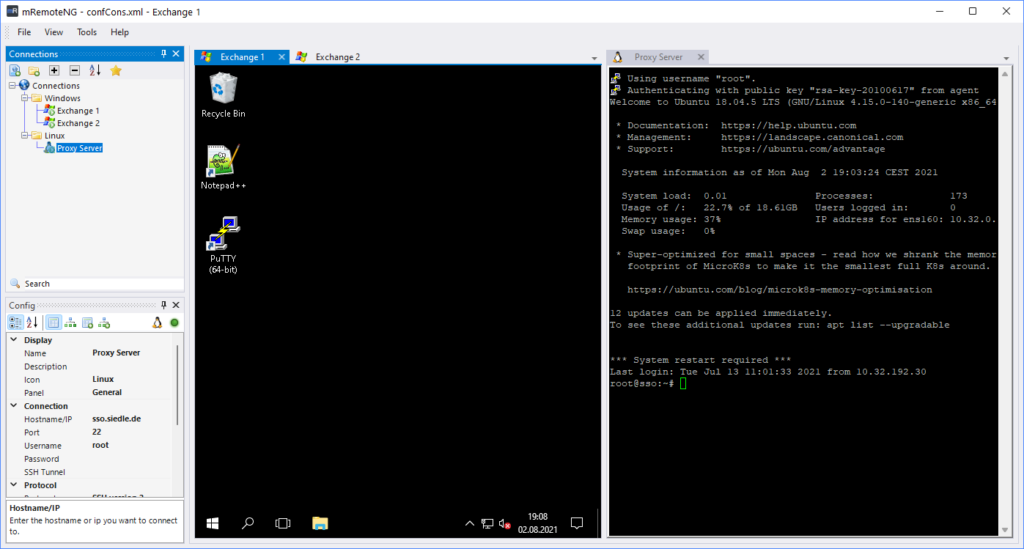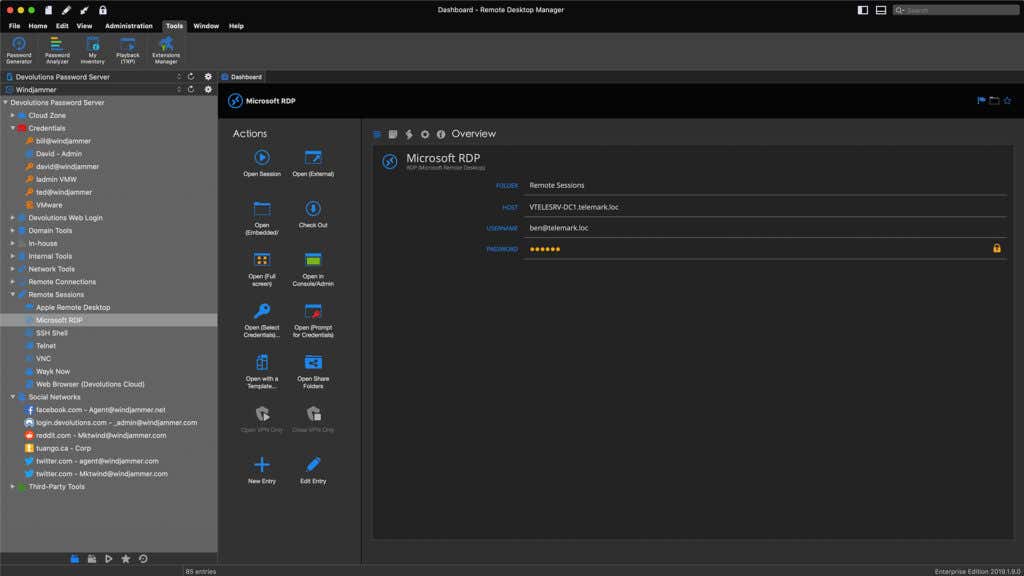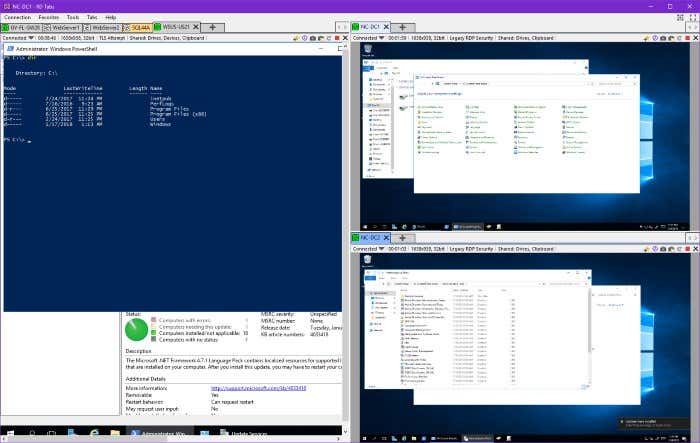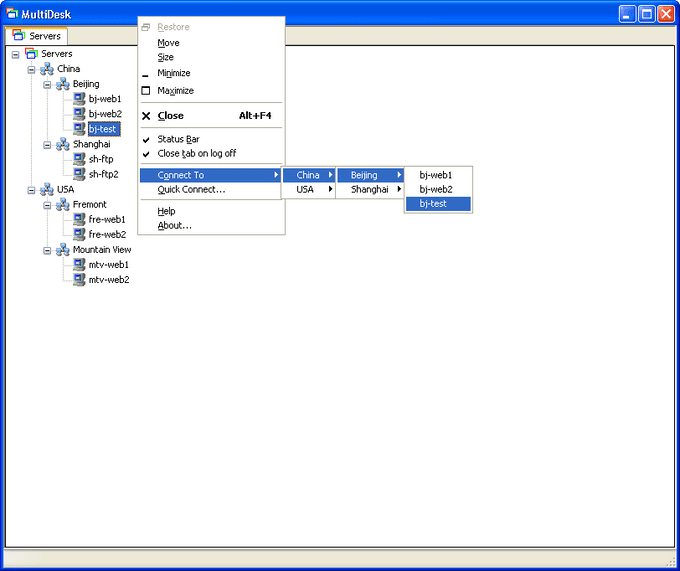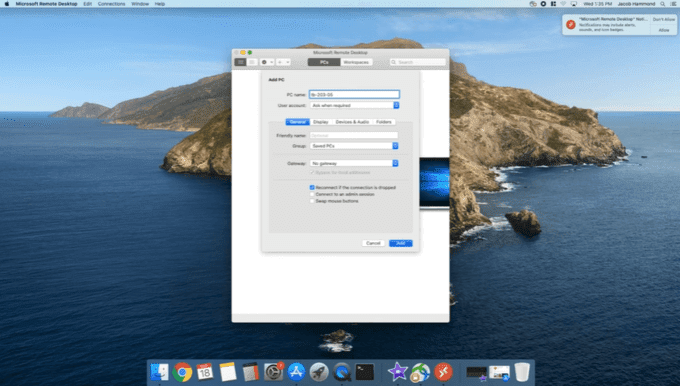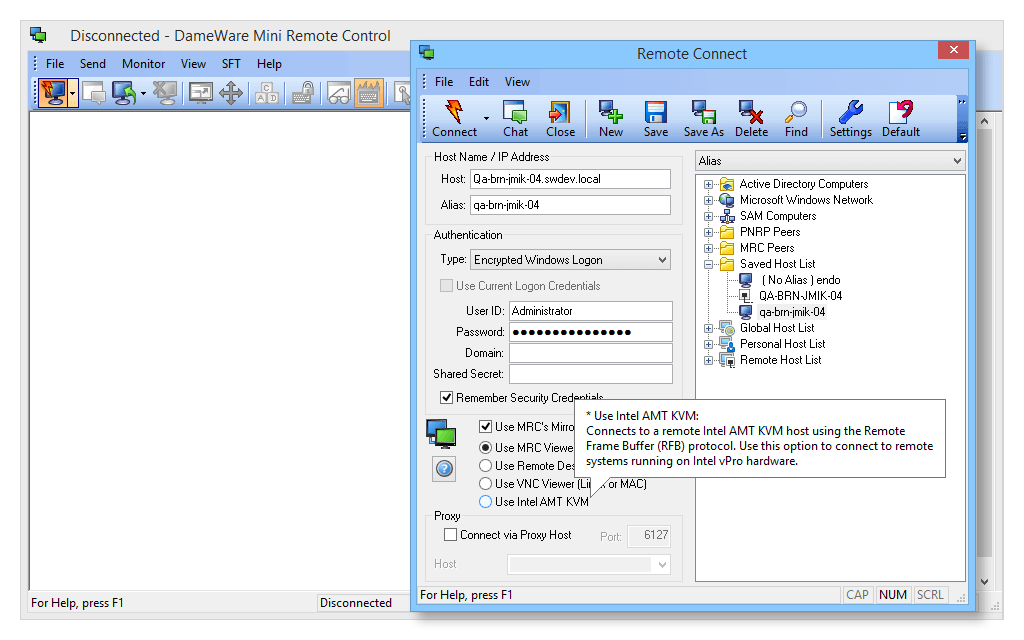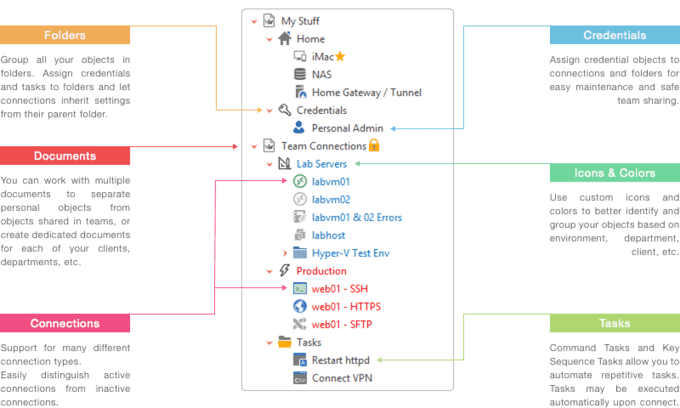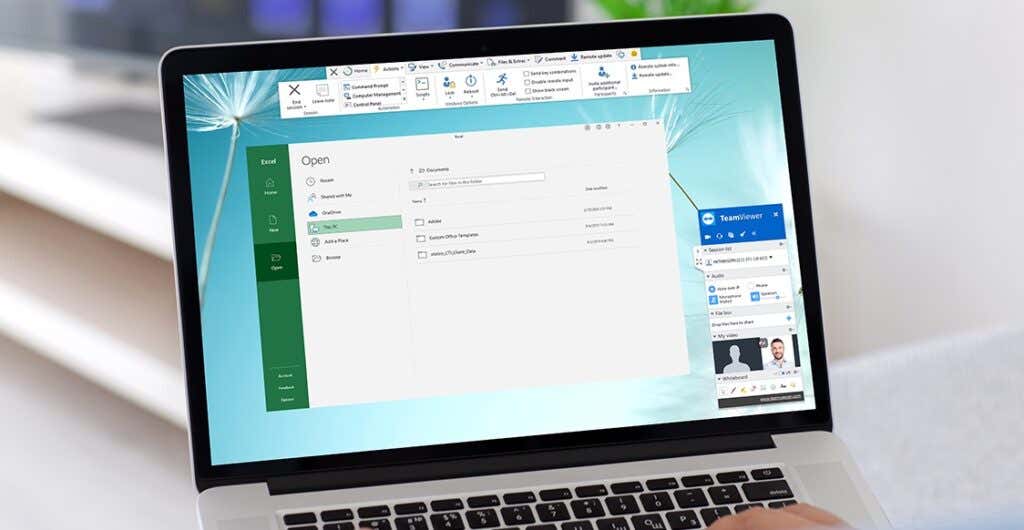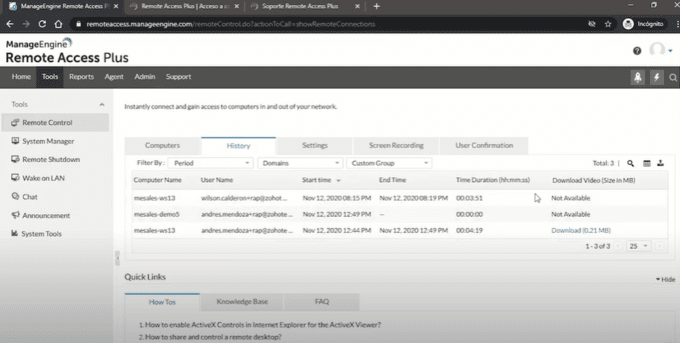With the right remote connections manager, you can log into a computer remotely rather than in-person. This unique tool can help you fix your client’s issues fast so that both of you can spend more time on higher-priority tasks.
What Is a Remote Desktop Connection Manager?
Most enterprises and businesses whose work centers on computers require Remote Desktop Protocol (RDP) sessions daily. These manual sessions require repeatedly entering your credentials, which can be tiresome especially if you perform remote troubleshooting frequently. A remote connections manager or RDP client integrates your connection and stores them in one place so you won’t have to log in to several remote connections daily.
Top Free Remote Connection Managers
1. mRemoteNG
Multi-Remote Next Generation (mRemoteNG) is an open-source remote desktop connections manager. It has valuable features such as multi-protocol support and multi-tabbed connections. Features include:
Supported protocols include: Virtual Network Computing (VNC), hypertext Transfer Protocol (HTTP), Citrix Independent Computing Architecture (ICA), and more.Can create folders, which is helpful if you want to organize remote connections into groups to apply the same configuration or common credentials to all of your remote desktops simultaneously.Stores all remote desktop connections in an XML-format connection file.Can save your connection files to Google Drive, OneDrive, and other cloud-synced locations. The client also keeps a backup of the connection file each time you modify it.
Other exciting features include SSH file transfer, screenshot manager, and import connections from Active Directory (AD).
2. Devolutions Remote Desktop Manager (RDM)
Devolutions offer this remote connections manager in two editions– free and enterprise (paid). The free edition comes with plenty of features, some of which may overwhelm new users. Features include:
Supports popular connections such as Apple Remote Desktop (ARD), Microsoft’s RDP, TeamViewer, Telnet, and more. Uses an SQLite instance as a default data source. However, it’s also compatible with other data types, stored on Google Drive, Dropbox, and additional cloud storage. Offers a free online backup feature using its Devolutions cloud. Built-in management tools make admin tasks more seamless, allowing you to run a port scan, retrieve remote events, manage installed programs, etc.
Other valuable features include a secure information manager, file repository, file editor, and import login.
3. RD Tabs
This multi-tabbed remote desktop connection manager is highly customizable with a unique Graphics User Interface (GUI) for Microsoft Terminal Services Client (MSTSC). Features include:
You can easily create a new remote connection on its default interface and save the connections using a folder tree structure. It has multiple viewing layouts to open remote connections like multi-pane, detached tabs, and multi-tabbed. You can export all saved remote desktops and export all applications. Has a screen capture tool for documenting changes on your remote machines.Has PowerShell Integration and Scripting, which allows you to automate some of its functionality.
4. MultiDesk
This lightweight desktop connections manager doesn’t require installation. You have to download its latest version and extract it directly into your computer. It’s available in 32-bit and 64-bit systems. Features include:
Multidesk’s interface utilizes a tree view to display the hierarchy of groups and servers. Admins can assign credentials to a group, which each server in the group can inherit. Once you have added remote connections, you can connect it to one remote desktop at a time or compile all remote desktops into one group. Other exciting features include import cached MSTSC connections, which further help manage remote desktop connections.
One disadvantage of MultiDesk is its limited ability to import and export connections from the main program.
5. Microsoft Remote Desktop Manager App
This list wouldn’t be complete without Microsoft’s own remote desktop connection manager aptly named Remote Desktop. If you want to install this app, you can download it for free on the Microsoft Store. Features Include:
Has a modern and minimalistic interface, which lets you save multiple credentials through its built-in manager. Choosing from pre-save credentials helps prevent lockouts and login errors. It also has connection backup and restore features which will come in handy during accidental deletion or when moving between computers. Other valuable features include keyboard command redirection, smart screen resizing, and anti-screen timeout.
Top Paid Remote Connection Managers
1. DameWare Mini Remote Control
This remote access system has numerous functions such as screen sharing and can start up sleeping endpoints running Linux, macOS, and Windows. It comes in a flexible package that makes it perfect for IT departments and solo support technicians alike. Features include:
DameWare’s console has a chat system that allows the technician to communicate with the device’s user on the other end. Other utilities include file transfer systems and screenshot capture. DameWare’s remote connections manager allows multiple sessions to run simultaneously. This feature enables the technician to use various computers as though it’s a local machine. Has an Active Directory for managing accounts and even utilizes two-factor authentication.
2. Royal TS
This service has a secure remote connection system that uses encryption. Royal TS can connect to remote endpoints that run on Android, iOS, macOS, and Windows. Hence, it’s great for IT departments that need to conduct a Unified Endpoint Management (UEM) strategy that includes desktop computers and mobile devices. Features include:
Royal TS is designed for teams of technicians. It has collaboration and distribution features that facilitate task management and communication. Tabs are available on the dashboard of the viewer, allowing for multiple simultaneous sessions to be connected to devices running different operating systems.It can manage connections that are used by other systems such as VMWare, Hyper-V, and TeamViewer. Technicians can create a central store of access credentials that automatically log in their data.
Royal TS also has a free version called LIte, which is limited to maintaining connections up to ten devices.
3. TeamViewer
This popular remote desktop management is considered the leading package in remote desktop connection managers. TeamViewer is known for its team collaboration features which makes it ideal for large IT departments. Furthermore, it’s free for home use. Features include:
Accessing your technician account requires two-factor authentication, and all transmissions go through a 256-bit AES encryption. The dashboard’s main panel has an interactive layout and views the Remote Desktop. Its side panels also have several problem-solving and investigation tools. Has team management services such as demonstration broadcasting, video conferencing, and screen sharing. Moreover, it uses 2FA to start sessions which makes it more secure. Works well even with limited bandwidth connections. However, you need to have the same version of Teamviewer for the control and remote computers to start a connection.
4. ManageEngine Remote Access Plus
ManageEngine offers a wide array of support technician tools plus various remote access features. It offers both cloud-based and on-premise deployments. Features include:
Gives technicians access to not only Windows but also macOS and Linux remote endpoints.Technicians can use integrated investigative tools and other facilities such as process automation and secure file transfer. These features make it easier for teams of support staff to collaborate and work together as a team to solve issues. Operators can remote access without letting the user know or in an interactive mode that gives access to the Desktop. Includes an integrated chat facility should you need to communicate with the desktop user. You can take advantage of other support features such as Take Control options and Wake On Lan as well.
5. AnyDesk
While AnyDesk is more famous for home use, the app also has a paid package for businesses. It’s currently offered in three subscription plans: Essential, Performance, and Enterprise. Features include:
The Essential version allows only one endpoint connection at a time, while the other two enable multiple simultaneous connections. You can access the tool through an agent installed on remote devices or through an installed on-premises technician console. Compatible with Chrome OS, Raspberry Pi, Android, Unix, Linux, macOS, and Windows.
Users who own the remote device can manage access permissions and revoke access rights at any time. As a result, AnyDesk is an excellent choice for service teams that support commercial or home-use software applications.
Which Remote Desktop Connection Manager To Choose?
When choosing the right remote desktop manager for businesses, consider the company’s size and the problems it encounters regularly. If the company has a few computer units, then a free tool may be sufficient. However, if the business has dozens of computers or more, investing in a premium tool with more features is a wise move.