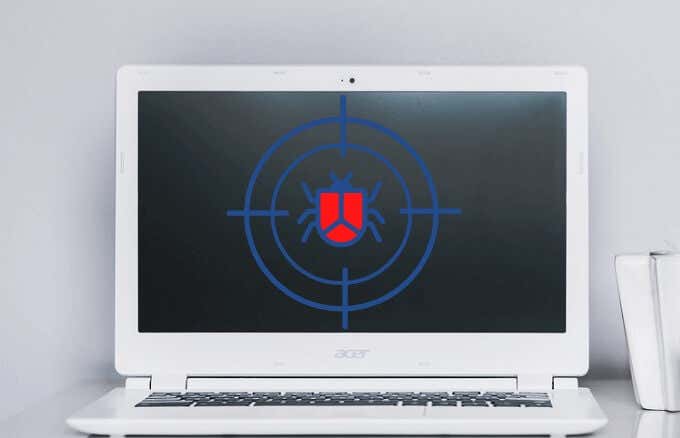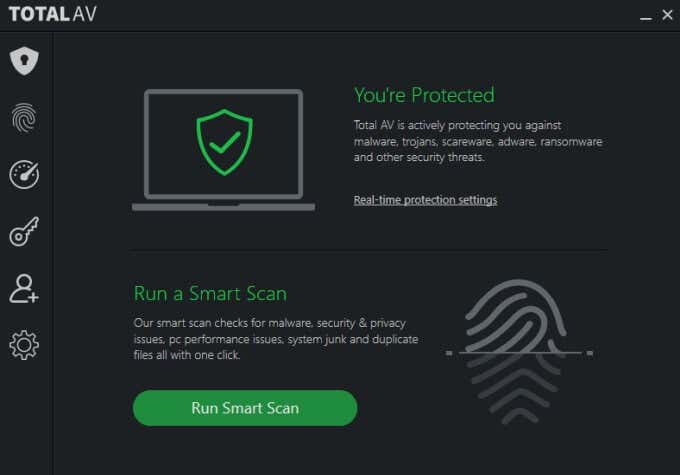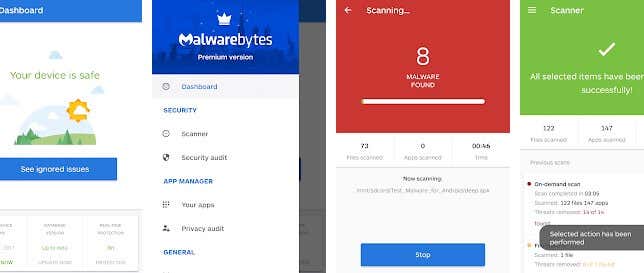Thanks to Google’s web-centric Chrome operating system, which is built based on Linux, Chromebooks aren’t susceptible to any known viruses. In addition, Chrome OS can’t run .exe files, so it’s impossible to install most malware on a Chromebook. While Chromebooks have several native security features, there are still security threats that could ruin your Chromebook experience For this reason, it’s good to have an antivirus for Chromebook as an added layer of protection for your data.
Why You Need a Chromebook Antivirus
Using the principle of layers of defense, Chromebooks provide multiple pre-packed security layers to keep viruses off of your device. These features include:
Automatic updates to counter zero-day vulnerabilities and ensure all software has the latest security fixes.Sandboxing to limit the impact of an infection.Verified boot that checks the system when it starts up to verify that it hasn’t been corrupted or tampered with in any way.Data Encryption to encrypt data with tamper-resistant hardware and prevent cybercriminals from retrieving data in case your Chromebook is compromised or gets lost.Recovery Mode to restore your Chromebook to a known good version or previous state.
While all these security features are good, there’s no way to know how quickly you’ll get a security update after the discovery of a new vulnerability. In addition, Verified boot doesn’t work in Developer Mode, data encryption doesn’t protect the system against malware, and using Recovery mode might lead to data loss. With the growing popularity of Chromebooks, they could become a palpable target as hacking professionals or malware authors pull out all stops to hack this growing target. Let’s not forget the Awake Security report that found 106 Chrome extensions involved in malicious operations including loading malware, harvesting user input and tokens among other activities. Google took down these extensions following the disclosure, but the surveillance campaign was still able to avoid detection through several evasion schemes. All these potential risks, plus the increased security risks that come with downloading and running Android apps in emulation mode make a stronger case for getting a Chromebook antivirus.
Best Chromebook Antivirus to Keep Your Device Secure
Malware is so common that it’s better to be prepared by installing an antivirus for Chromebook. Here are our top picks.
1. Kaspersky
If your Chromebook can run Android apps, Kaspersky’s Internet Security for Android is worth considering. The antivirus has received high ratings from independent antivirus test labs for its excellent malware protection and suite of useful tools such as real-time scanning, anti-phishing and anti-theft tools. Kaspersky uses machine learning to combat new threats, and blocks suspicious files, apps, or websites. Plus, you can control access to specific apps, stop spyware monitoring your location, texts or calls, and use its web filter to stay safe online. The antivirus has a free version with anti-theft and anti-spyware tools so you can test it before committing to a monthly subscription. The premium version offers advanced tools for your privacy and sensitive data.
2. Norton Mobile Security for Android
Norton’s Mobile Security antivirus offers powerful protection for your Chromebook and data against online scams and stealthy threats. The antivirus comes with several tools including an on-demand scanner, which analyzes extensions and apps for any suspicious activity before they’re downloaded. Not only that, but Norton antivirus also uses app scanning technology to proactively protect your device against malicious threats. You also get to know when your operating system has vulnerabilities, or when a network you join is dangerous or under attack so you can take action to protect your device and data. The Web Protection tool detects and protects you from navigating malicious or fraudulent sites.
3. Bitdefender Mobile Security for Android
Bitdefender ranks among the best virus and malware scanners guaranteed to nuke any virus because of its powerful built-in features. The antivirus offers top-notch protection against viruses and malware, plus an excellent VPN that automatically assigns you to the nearest server and gives you 200MB of daily traffic for free. If your email account is included in a data breach, the monitoring feature will alert you so you can take action to protect your data. Also included is an Autopilot mode that automatically scans new apps on install and helps you patch security holes. Bitdefender runs great on Chromebooks expanding out to an easy-to-use full screen interface. The app is available for free, but you can upgrade to the paid version and access premium features such as unlimited bandwidth and select VPN locations worldwide so you can access geo-restricted content.
4. TotalAV Antivirus & VPN
TotalAV is a powerful antivirus for Chromebook with lots of security tools and useful features and enhanced protection through extensive virus definitions. The antivirus blocks phishing URLs, blocks malicious malware, and protects your identity through data breach monitoring giving you total security and protection. Like other antivirus options listed here, TotalAV also offers a built-in VPN with secure encryption and more than 30 servers worldwide. You can access servers from a different location and the VPN won’t slow down your internet connection. Plus, its real-time app monitor protects from deceptive or malicious apps and extensions, which may otherwise try to mutate after installation to compromise your device’s security.
5. Malwarebytes for Chromebook
If your Chromebook can install apps from Google Play Store, Malwarebytes for Chromebook is specifically designed and engineered to handle potential malware and threats to your privacy. The security app uses specially engineered technology aggressively targets, finds and removes viruses, adware, browser hijackers, potentially unwanted programs (PUPs), malware, and spyware. Plus, Malwarebytes conducts audits on all apps and identifies their access privileges so that you know the kind of data you’re sharing. The antivirus also keeps tabs on apps that can read your personal information and track your location. If you want a safer and faster browsing experience, you can add the free Browser Guard extension, which protects against phishing and tech support scams among other risky sites. Malwarebytes for Chromebook supports multiple languages including French, German, Italian, Russian, and Dutch among others.
Protect Your Chromebook and Data
Cybercrime is a real threat in today’s digital world as hackers and data breaching professionals seek new ways to bypass security measures and steal people’s data from their devices. In addition to using a Chromebook antivirus, it’s important to keep Developer Mode off, only install Chrome extensions from trusted sources, and make sure you have an upgraded Chromebook that can still receive updates and security fixes. If you want to switch from using a Windows or Mac computer, check out our favorite budget Chromebooks and Chromebooks for kids, or turn to our guide on how to convert your old laptop into a Chromebook. Do you have an antivirus for your Chromebook? Tell us about it in the comments.