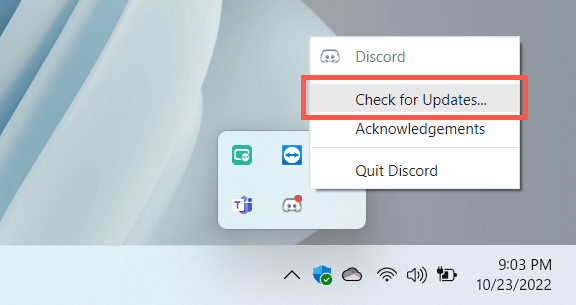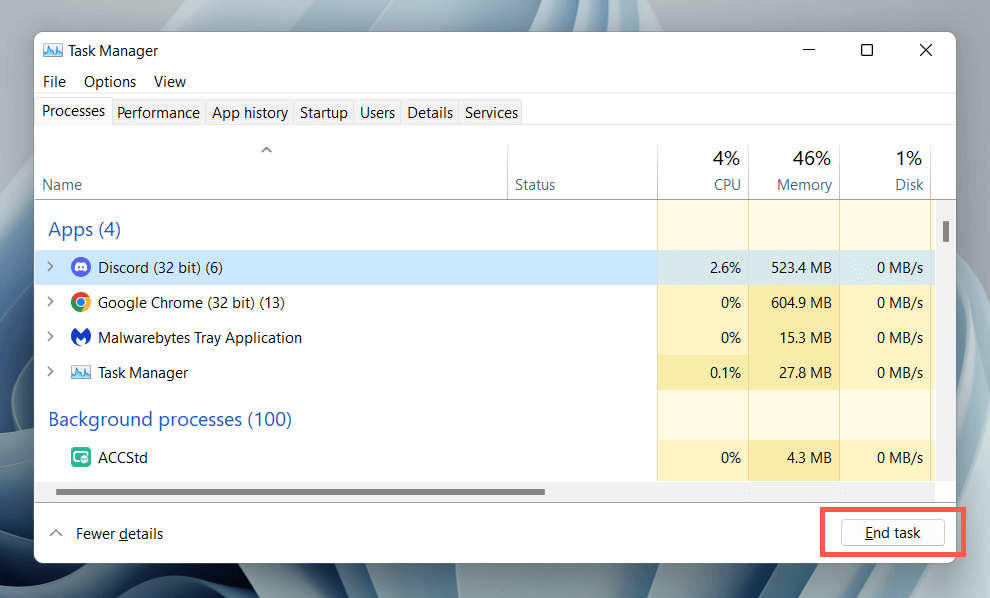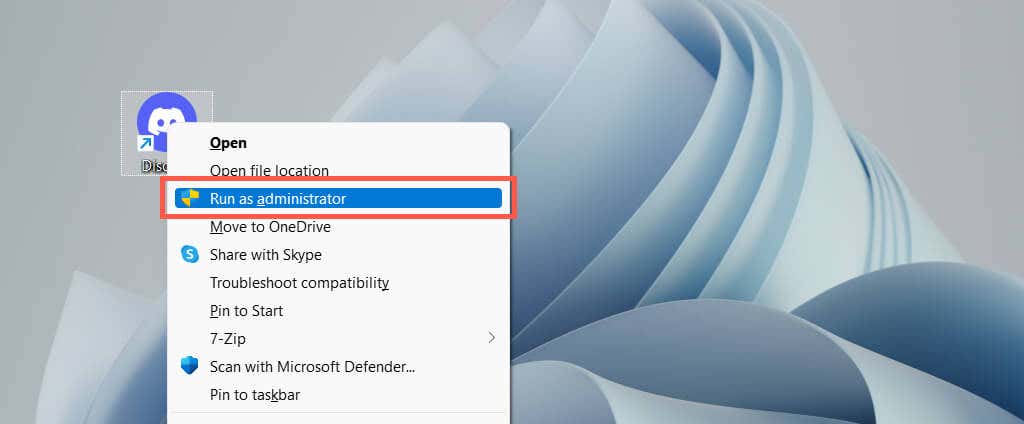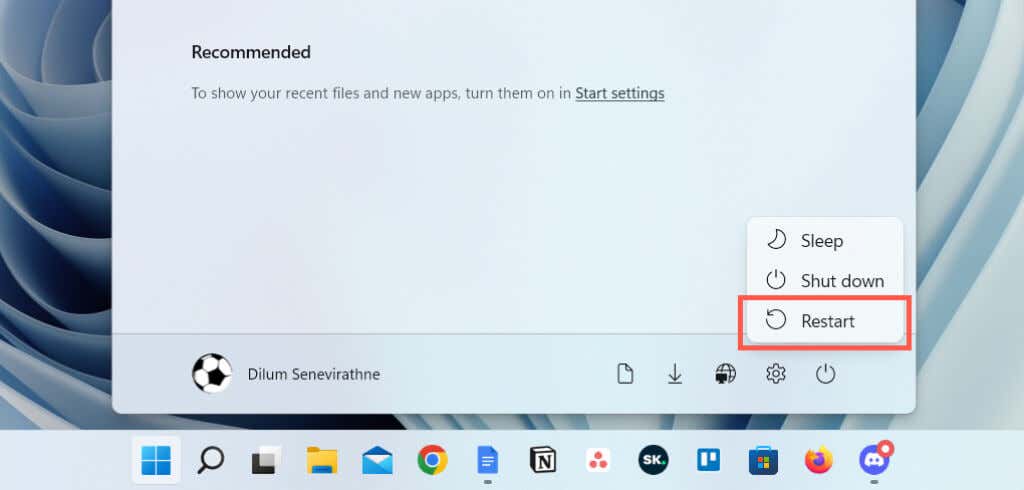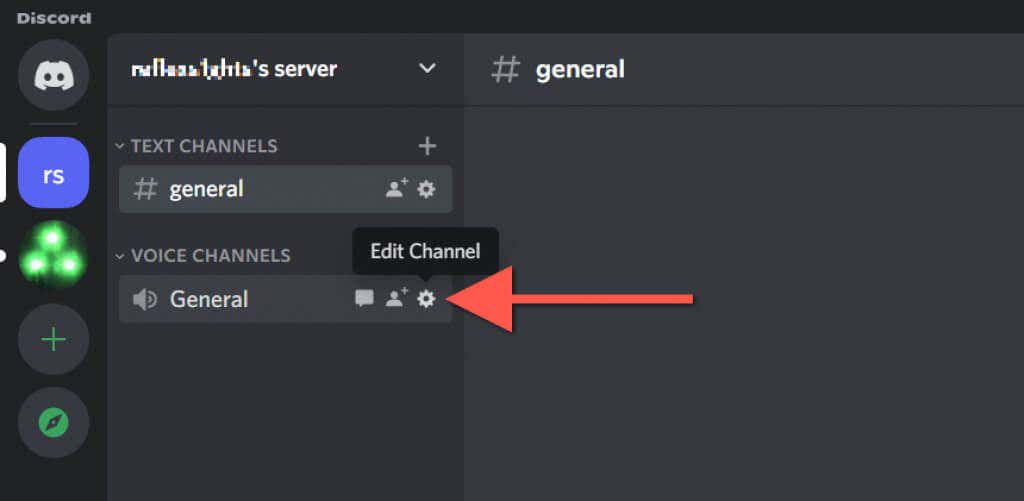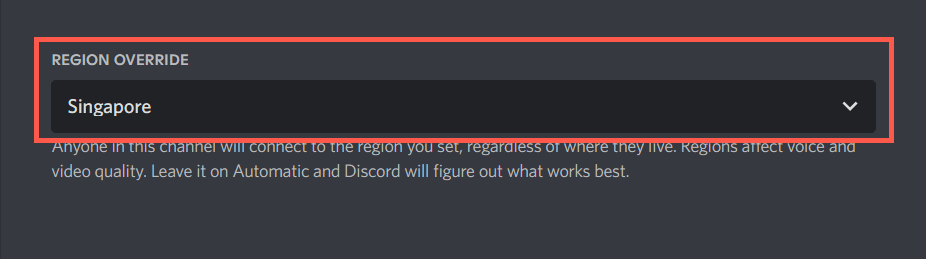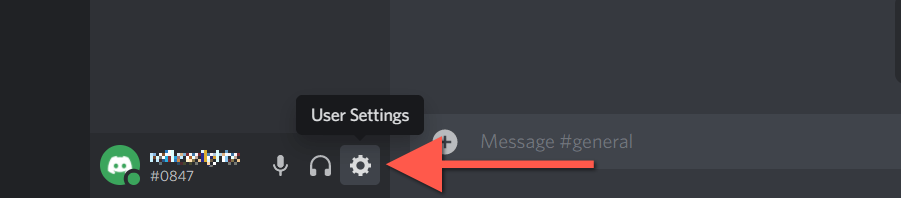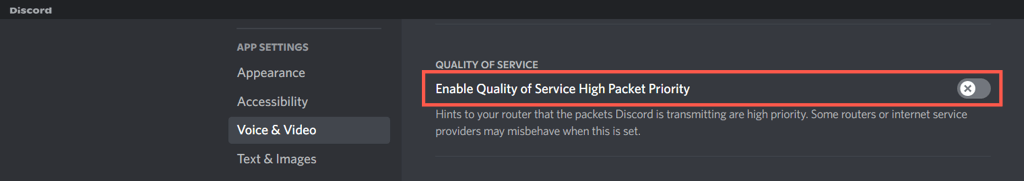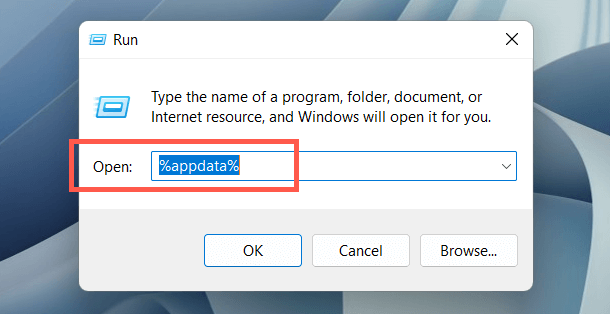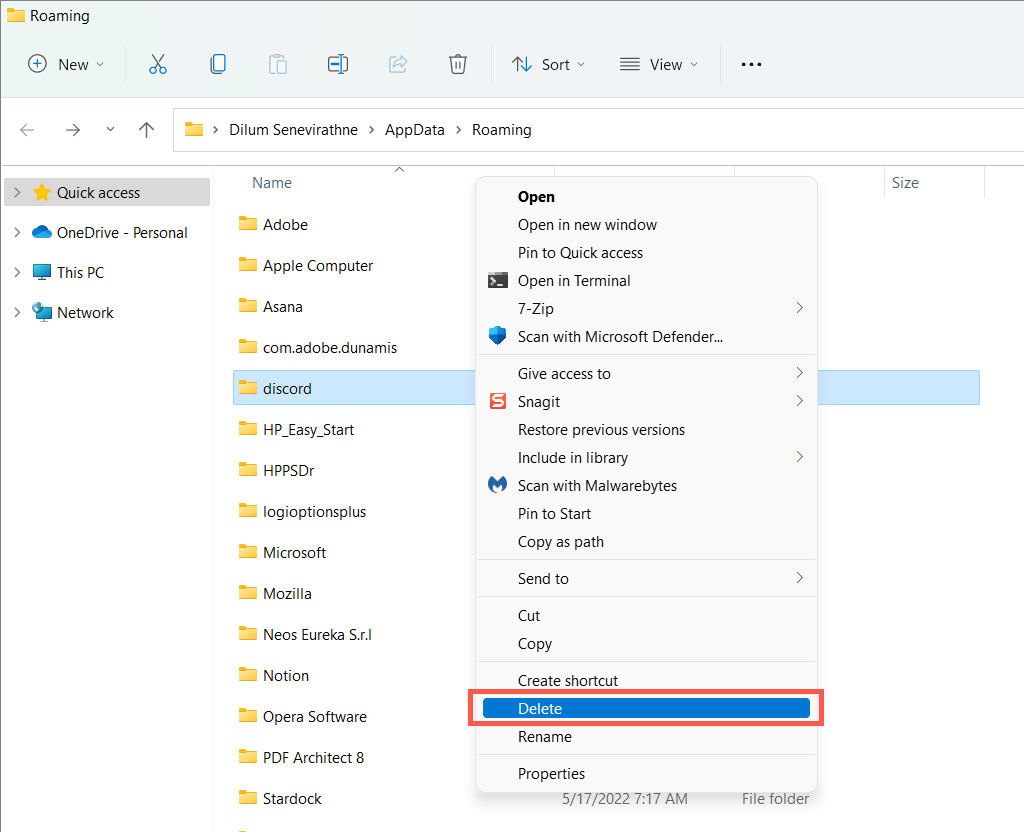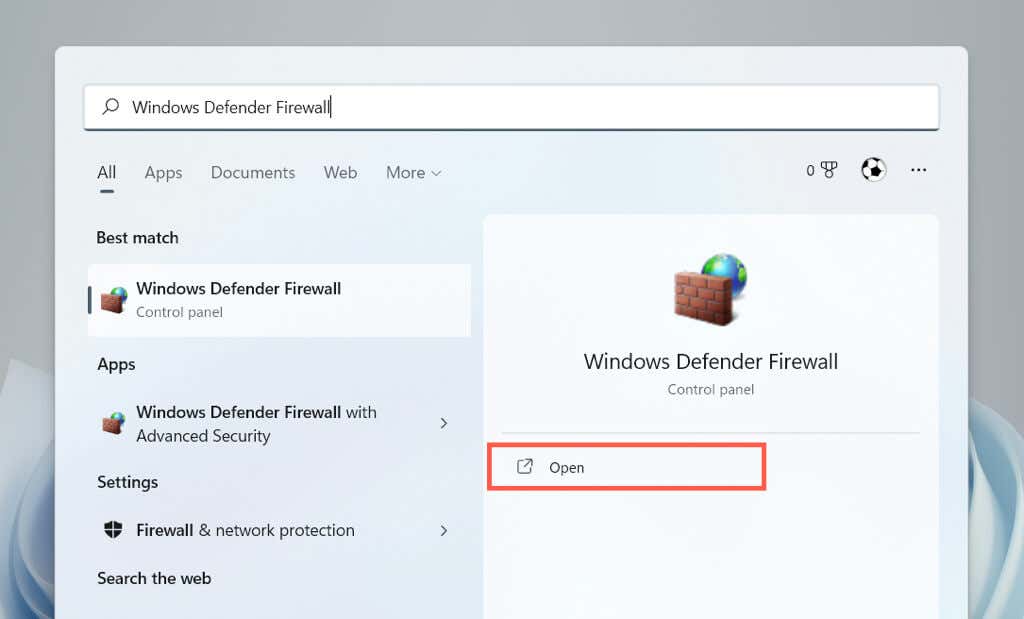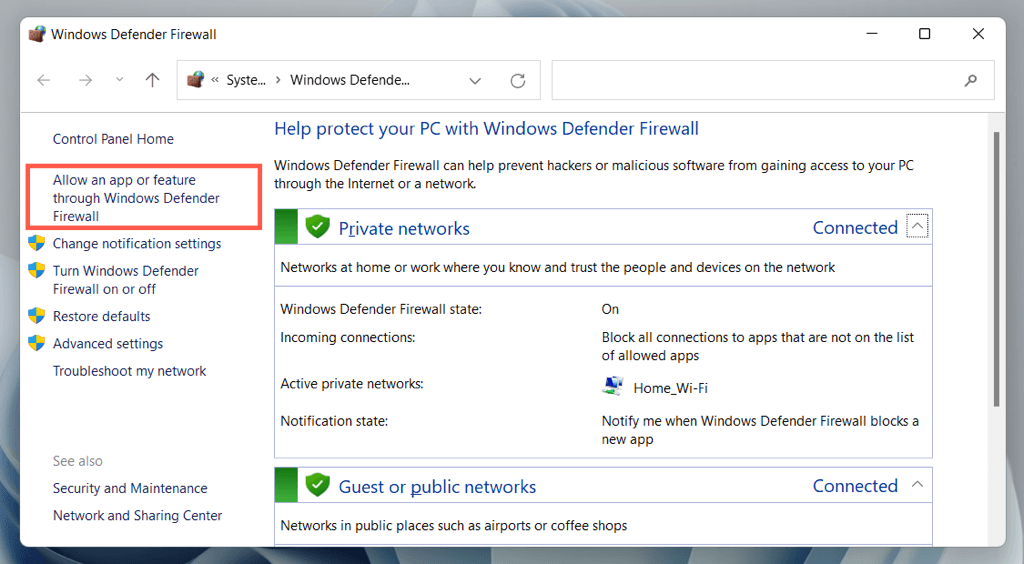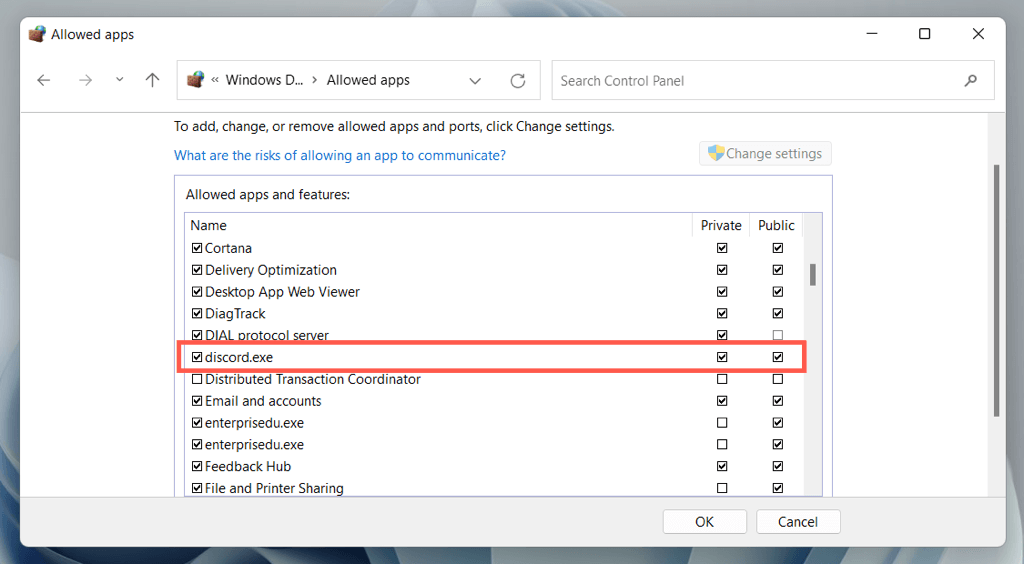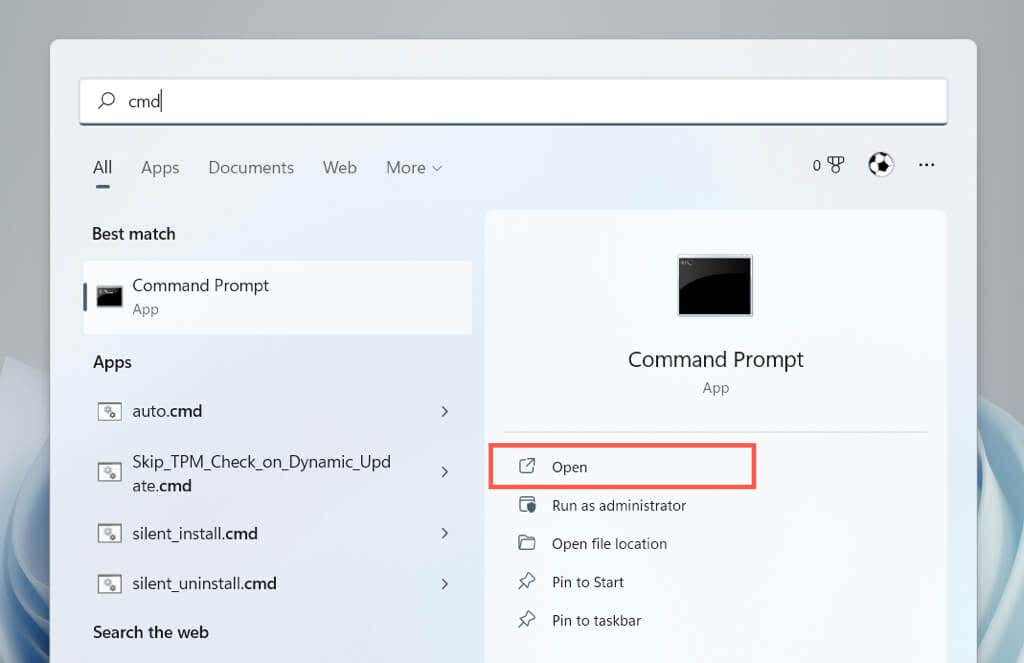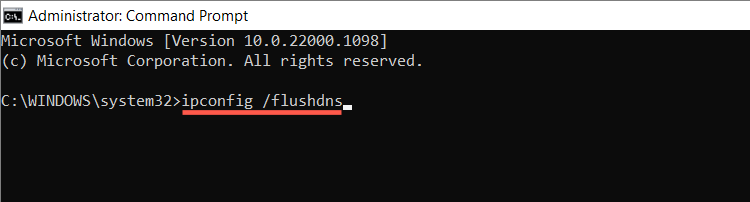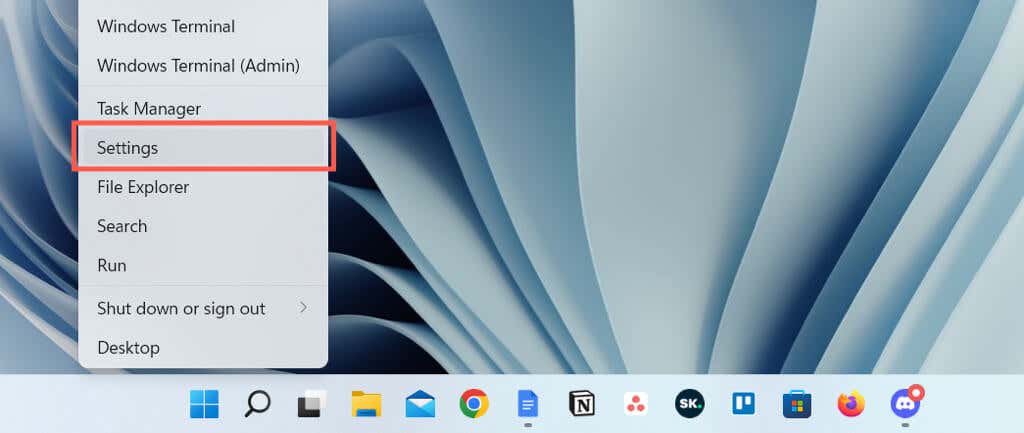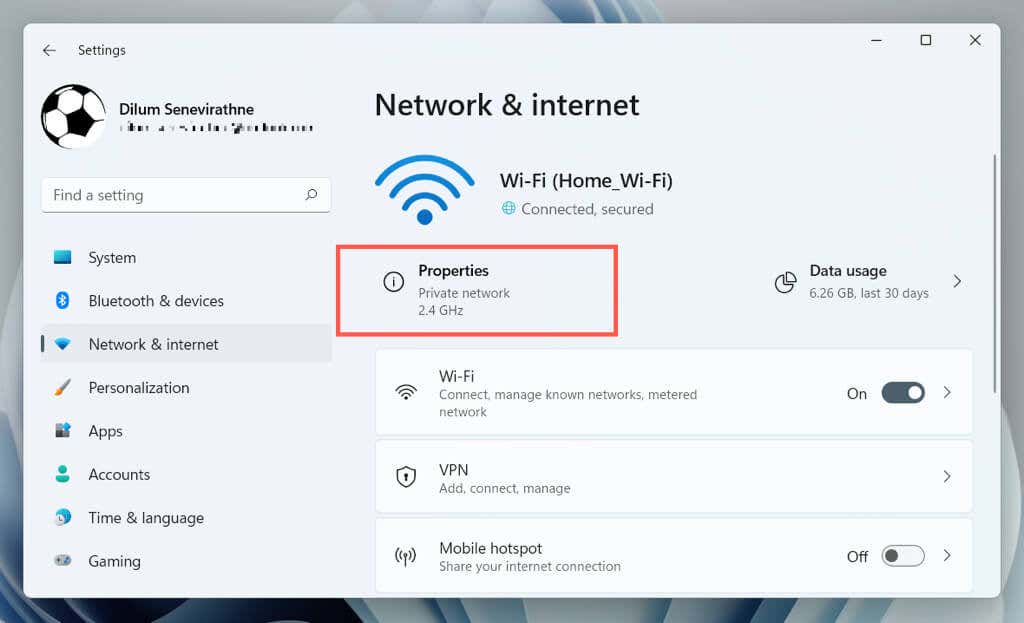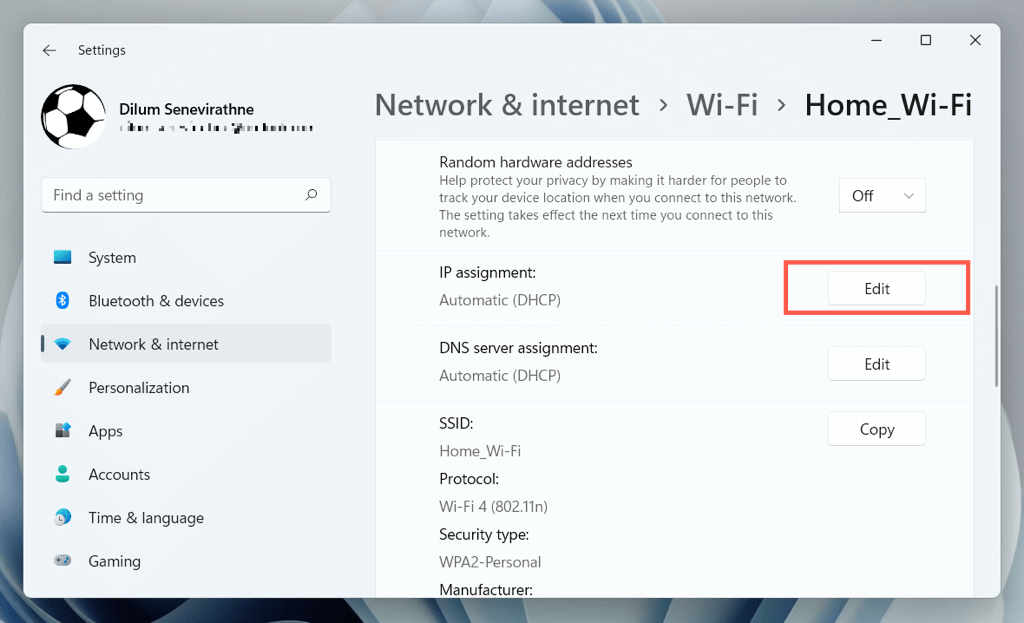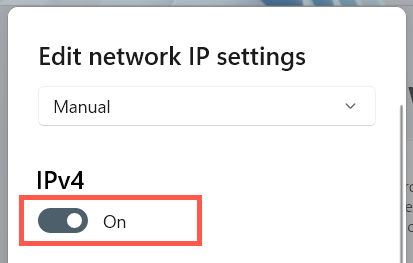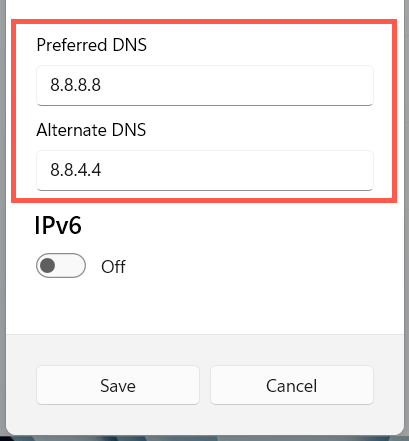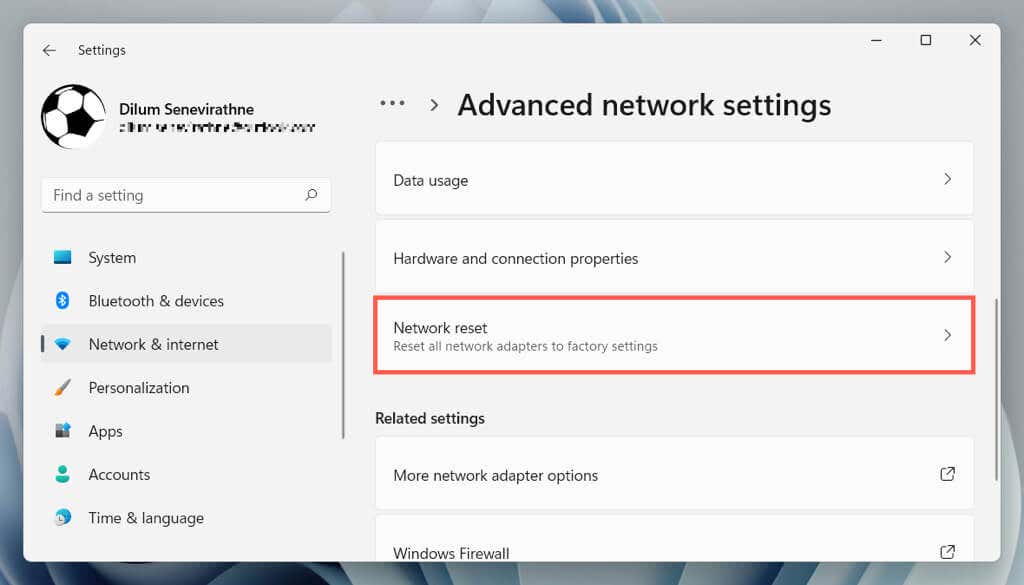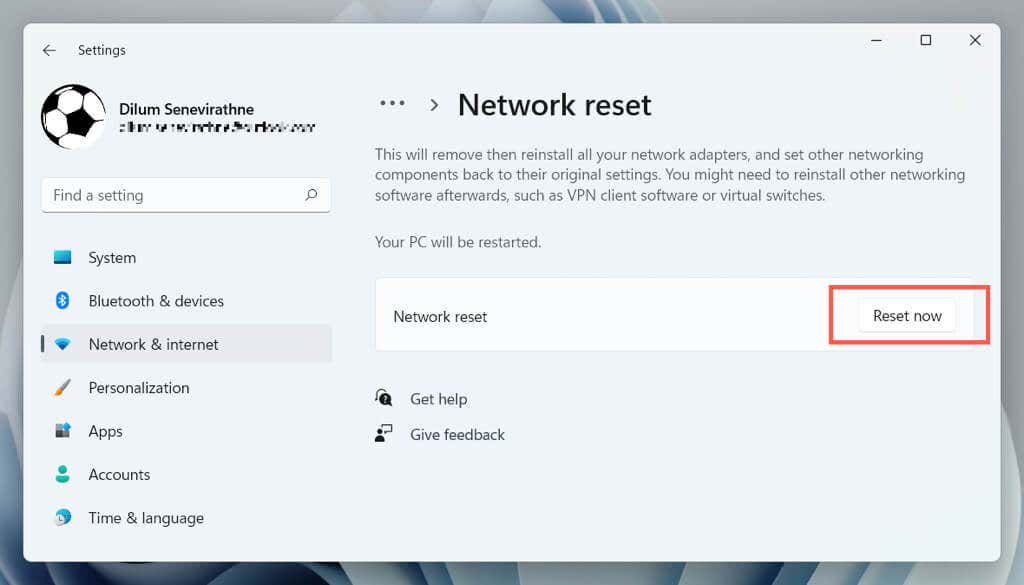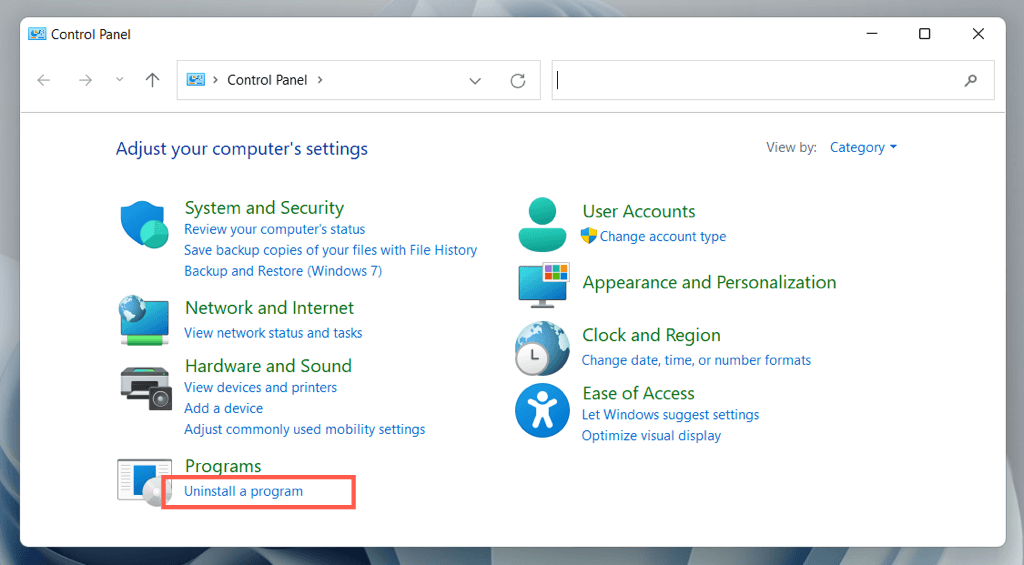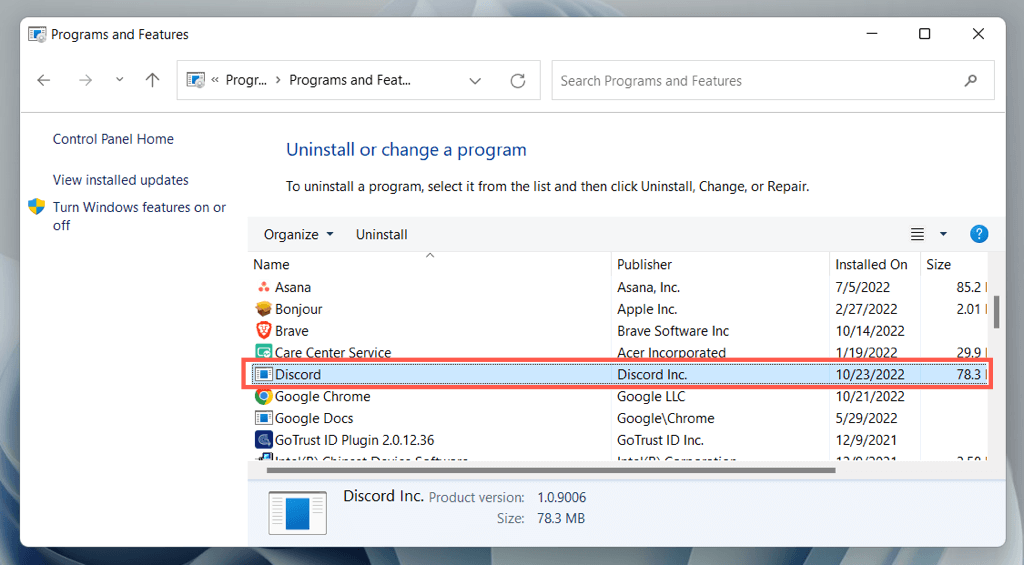The Discord app for Microsoft Windows can disconnect and reconnect for several reasons. Server-side issues, insufficient permissions, conflicting settings, etc., are all factors. Go through the solutions below to fix Discord disconnects and call drops on PC.
1. Check the Discord Server Status
It’s best to begin by confirming there’s nothing wrong with Discord on the server side. Just visit the Discord Status page and ensure all systems and voice servers are operational. If not, wait until Discord resolves the problem. It shouldn’t take long.
2. Check Your Network Connection
If Discord’s servers aren’t the problem, it could be that your network connection is slow. Perform an internet speed test with an online tool like Fast.com. If the upload, download, and latency readings don’t look good:
Restart your router or modem. Disconnect from any virtual private networks (VPNs). Switch from Wi-Fi to Ethernet, if possible. Reset your router. Update your network drivers.
If the problem persists, continue troubleshooting the slow internet connection or contact your ISP (internet service provider).
3. Update Discord to Its Latest Version
Discord publishes frequent updates that address connectivity issues with the program. To install them, right-click the Discord icon on the system tray (bottom right of the screen) and select Check for Updates.
4. Force-Quit and Relaunch Discord
If there are no new updates, try force-quitting and relaunching Discord. To do that:
5. Run Discord as an Administrator
Running Discord as an administrator effectively minimizes random disconnects while using it alongside various applications and video games. Just force-quit Discord again, search for Discord on the Start menu, and select Run as administrator.
If that helps, learn how to always run Discord as an administrator.
6. Reboot Your Computer
If you rarely restart your computer, expect all sorts of problems to crop up in Windows and the applications that run on it. Open the Start menu and select Power > Restart if you haven’t already.
7. Change the Call Server Region
If Discord’s connectivity issues are limited to calls on a specific voice channel, check if switching server regions makes a difference. Assuming you have the administrative permissions required to do that: Learn what to do if voices sound robotic or distorted in Discord.
8. Disable QoS High Packet Priority
Discord has a feature that marks voice calls with a high priority, which means that your router then gives it preference over other forms of data. However, it doesn’t work well on some network configurations. To disable the feature:
9. Clear the Discord Cache
Discord saves various forms of temporary data in an offline cache to speed things up. Clear the relevant folder to rule out disconnection issues that stem from cache corruption.
10. Allow Discord on the Windows Firewall
If Discord struggles to connect over a particular network, visit the Windows Defender Firewall and provide the application unrestricted access to the internet. To do that:
11. Pause Anti-Virus Protection
If you use a third-party antivirus program on your Windows computer, try pausing it briefly. If that helps, add Discord to the security utility’s allow list or firewall.
12. Clear the DNS Cache
An obsolete DNS (Domain Name System) cache in Windows could be behind Discord’s intermittent disconnects and reconnects. Clear the DNS cache via the Command Prompt console to resolve web addresses from scratch. ipconfig /flushdns
13. Switch to Google Public DNS
Next, switch the Domain Name System for your network connection to Google DNS to increase Discord’s chances of locating the best servers. To do that: 8.8.8.8 8.8.4.4
14. Reset the Network Settings in Windows
Discord disconnects also tend to originate from a broken network configuration in Windows. To reset it: The reset procedure will restart Windows and reinstall all network drivers and Wi-Fi/Ethernet adapters. You must rejoin any Wi-Fi networks manually after the reset.
15. Remove and Reinstall Discord
If Discord keeps disconnecting and none of the above fixes are helpful, it’s time to remove and reinstall the program.
Restore Stable Discord Connectivity Again
Discord connection problems can be annoying to troubleshoot since it’s often hard to identify their exact cause. However, take your time to work on the fixes above, and you should experience stable Discord connectivity again. Contact Discord Support if you need extra help.