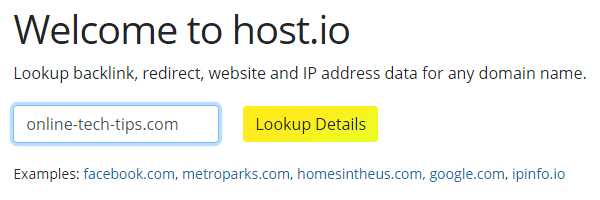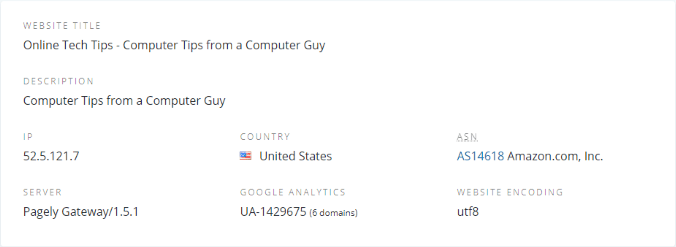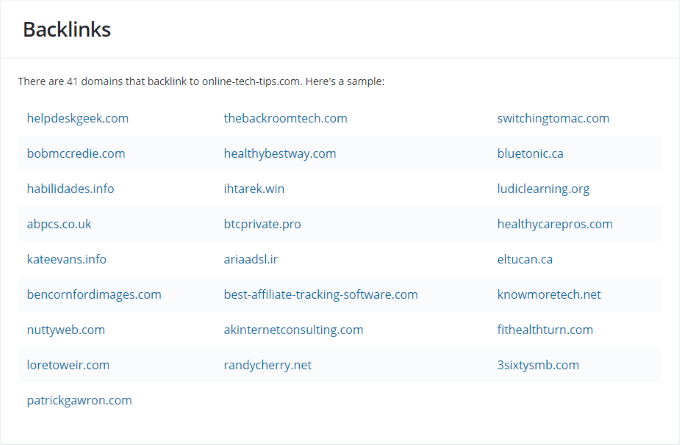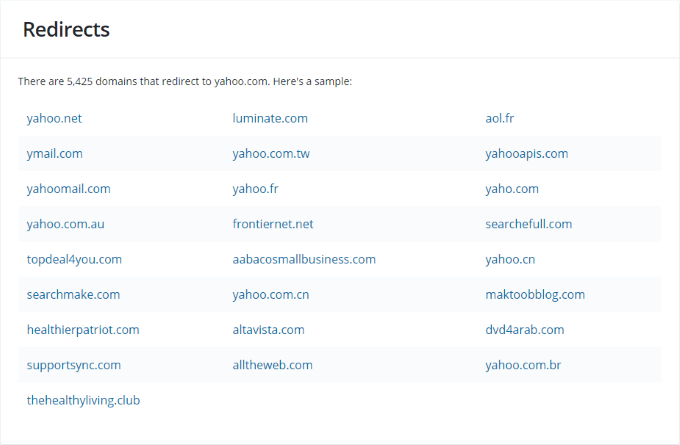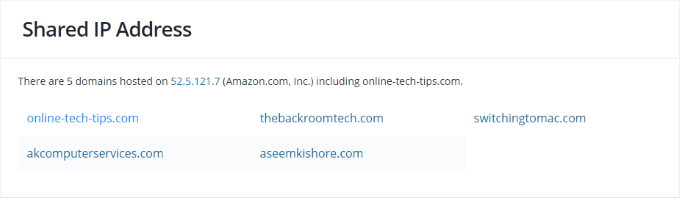You’ll find that much of this research involves determining who your biggest competitors are and analyzing the way that they market themselves. It’s said that imitation is the sincerest form of flattery, and on the Internet, this is especially true! One of the oldest tricks in the book is to find websites that link to your competitors and see if they’ll also give you a backlink. This backlink could be through a directory, guest post on a blog, or dozens of other ways. The old-fashioned way of doing this was to use clever Google search operators . Nowadays, it’s become a bit easier. Host.io is an up-and-coming domain name data provider that reveals the backlinks for millions of domains. Not only that, but it also includes data on where the domain is hosted, what Google Analytics ID it’s using, what other domains redirect to it, and domains that it shares an IP address with. Putting all this data together can help you create a strategy for how to market against your website’s competition. In this article, let’s go over all of the data that Host.io provides and how you can use it to your advantage.
Targeting a Domain Name
The first step of this extremely simple process is to figure out what domain you’re looking for data on. Head over to Host.io and type the domain name into the field. Above, we’ve typed in the domain name for Online Tech Tips. All that’s left is to click the Lookup Details button.
Understanding the Data
As simple as that, you’ll have a wealth of information about the domain name at your disposal. Let’s break down all of the data shown here and what it’s useful for. The first table of data is unnamed, but it contains all of the most basic information about the domain name. It includes the domain’s title, meta description, the IP address of the server it’s hosted on, the country the server is located in, ASN, server architecture, Google Analytics ID, and website encoding format. Most of this information is readily available using resources similar to Host.io. However, one unique bit of data here is the Google Analytics ID—this can be very useful. Searching Google for that exact string can help you find other websites that the domain’s operator may own. Doing so could give you some insight that you wouldn’t be able to find otherwise.
Backlinks
The next table shows a list up to 25 domains that link to the domain you’ve searched, sorted by Alexa traffic ranking. This is incredibly valuable for SEO purposes, and there are many services out there that require you to pay for data like this. This gives you a peek into what other websites have content that may be directly related to the domain that you’ve searched. Using this data, you can check out these domain names and see how your competitor is being backlinked. You may even find ways to get your own backlink placed on these websites, improving your own website’s authority in search results. Clicking on any of the domains in the Backlinks section will take you directly to the Host.io page for it.
Redirects
The Redirects table shows up to 25 domain names that redirect to the domain you’ve searched, sorted by Alexa traffic ranking. Since Online Tech Tips doesn’t have any redirected domains, let’s take a look at 25 redirected domains that Yahoo! has. What you’re able to extract from this data really depends on the domain you’re searching for and how deep you’re willing to look. In the example of Yahoo!, we see that foreign domain extensions point to their .com domain. This tells us that the server Host.io is searching from is located in the US and that Yahoo!’s foreign-language domains redirect based on geolocation. We can also see domains like altavista.com and alltheweb.com listed. A simple Google search for these domains teaches us that both were search engine from the ‘90s that Yahoo! eventually bought out. You can find some very interesting information by looking at a domain’s redirects. How you make use of it really depends on your own strategies.
Shared IP Address
Checking for domains that share the same IP address as another can provide information that’s either extremely useful or completely useless. You have to be a bit savvy about the way web hosting works to fully understand and appreciate this data, but we’ll explain. Many small, low-budget websites are hosted on the same server as several others. This is called shared web hosting, which involves dozens of websites sharing the same hardware and IP address. For websites on shared hosting, the domains in the Shared IP Address table will be completely unrelated websites that they’re being hosted alongside. They have no relation other than being owned by people who chose the same hosting company. However, more professional and larger websites will use a dedicated server. A dedicated server may host a single domain name or several domain names from the same client. Above, in the case of Online Tech Tips, you can see that this is true—those are all of our family domains! You can see why this can be so valuable when you’re researching your competitors. Host.io can open your eyes to many other domains owned by the same developer. Checking out some of these websites can provide even more information for you to dig into. Host.io is an extremely useful resource that goes deeper and is updated more often than many of its competitors. Many sites like it require you to pay upfront or will show you very few results (like DomainTools). Add it to your arsenal and competition-based domain research will be a breeze!