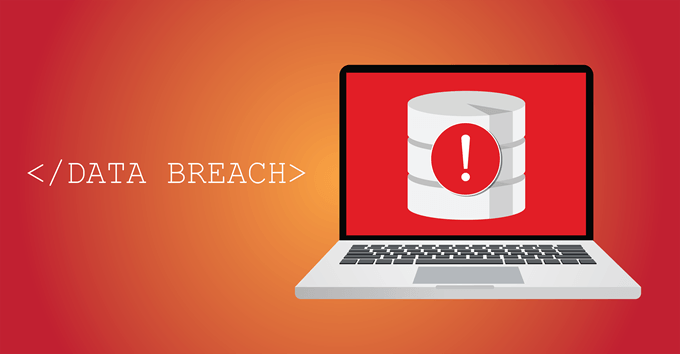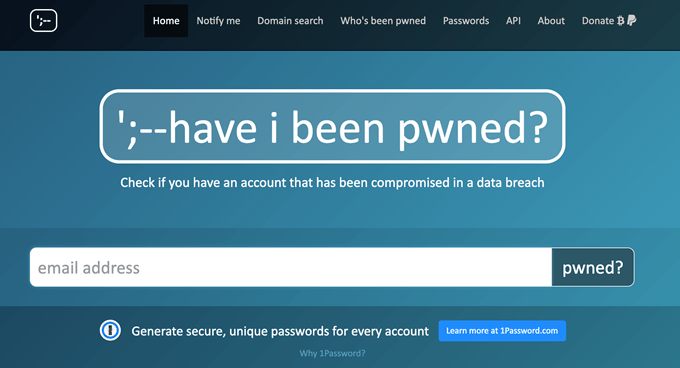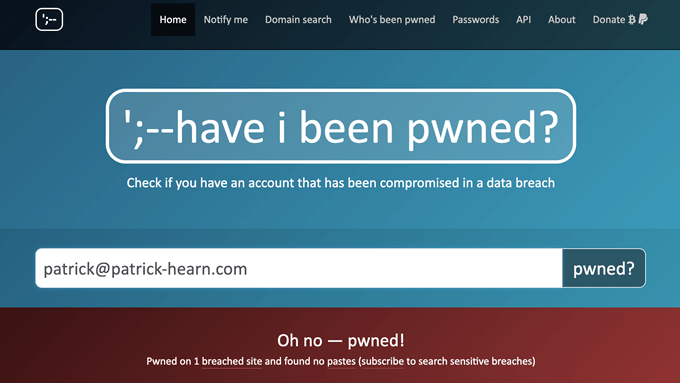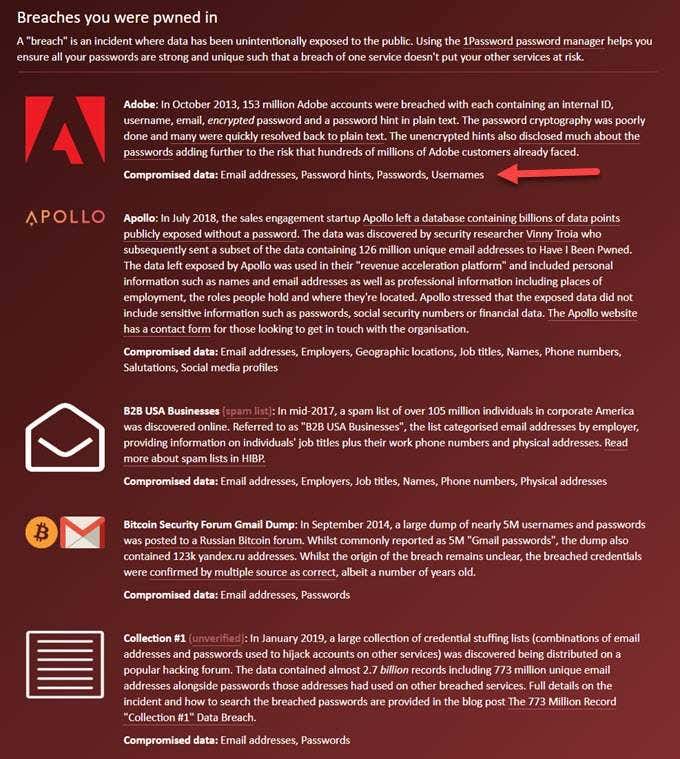When a website you’ve registered on is hacked, your information can—and likely will—be stored, sold, or leaked. If you use the same email address and password on that website as others, hackers can easily gain access to your information. It’s why so many security experts recommend you use a different password for every website you join. The key to protection is awareness. If you know when an account has been compromised, you can take steps to safeguard other accounts. Here’s how.
Take Advantage of HaveIBeenPwned.com
There are other articles like this one on the web, but many are outdated. Forbes in particular has one that lists several websites, but in testing we discovered their security certificates have expired or they threw a 403 Forbidden error. Even if you could get these to work, is it worth the risk? One site has proven itself time and time again: HaveIBeenPwned.com. The website checks email addresses against a database of breaches and tells you whether your email address has been spread in one of the many breaches that take place. HaveIBeenPwned also lists both the most recent breaches and the largest breaches.
How
to Use HaveIBeenPwned.com
Take a look at the image above. There is a single step involved in finding out whether an account has been compromised: just enter into the search box and pressed the “pwned?” button. (If you’re curious, pwned is a misspelling of “owned,” an Internet-born insult of the late 1990s/early 2000s.) Here’s what happens when we test an address: I knew the account had been compromised a while back due to the large WordPress breach, and measures have been taken to safeguard it. If your email address has been compromised because of multiple breaches (like the one below), you can look through the lists and find out which ones are the most dangerous. If you use the same email address across multiple websites, make sure to have a different password for each. Beneath the notification, you’ll see an explanation of when and where the account was compromised, as well as steps on how to improve your account security. It will also tell you whether the breach involved emails, passwords, names, locations, etc.
Monitor
Domains and Addresses
If you own a given web domain, you can set up automatic alerts should the accounts on the domain ever become compromised. HaveIBeenPwned requires verification of ownership and several other security layers before you are able to receive these notifications, which reduces the risk that someone can gather information they aren’t meant to have. You can also enter an email address and be notified when noteworthy breaches take place.
Creating
a Strong Password
It’s a hassle to use different passwords for each website, but it pales in comparison to the headache you’ll experience if your identity is stolen or other important information is leaked. A strong password should have these key elements:
The password is at least 12 characters, but more is preferred.The password should be a mix of upper and lower case letters, numbers, and symbols.The password should have no resemblance to your email address.The password should not be a common word or phrase.
While there is no 100% guarantee of account security no matter how many safeguards you put in place, you can reduce the risk that a hacker will gain access by using strong, distinct passwords on each website you browse and monitoring data breaches that may be relevant to you.