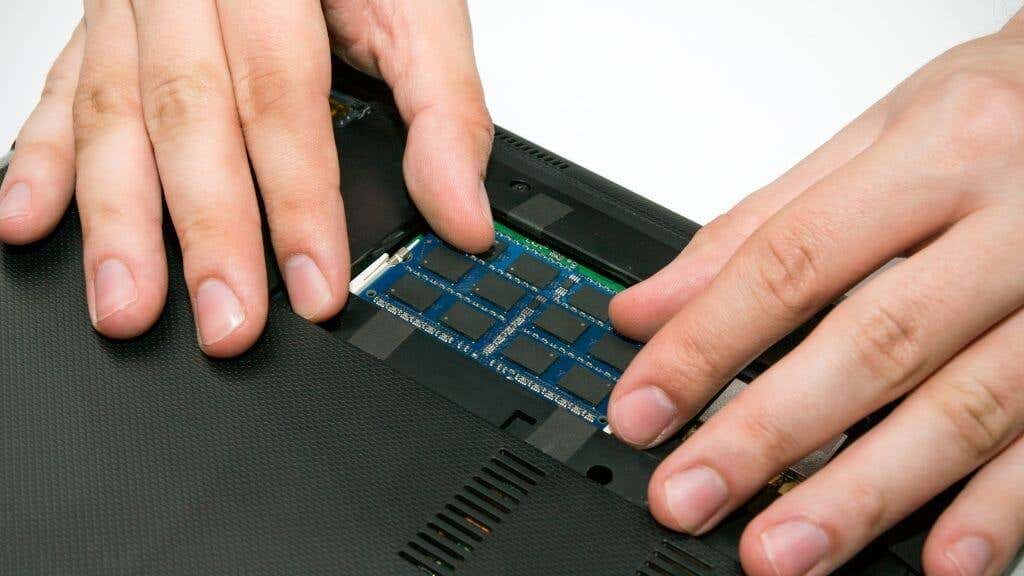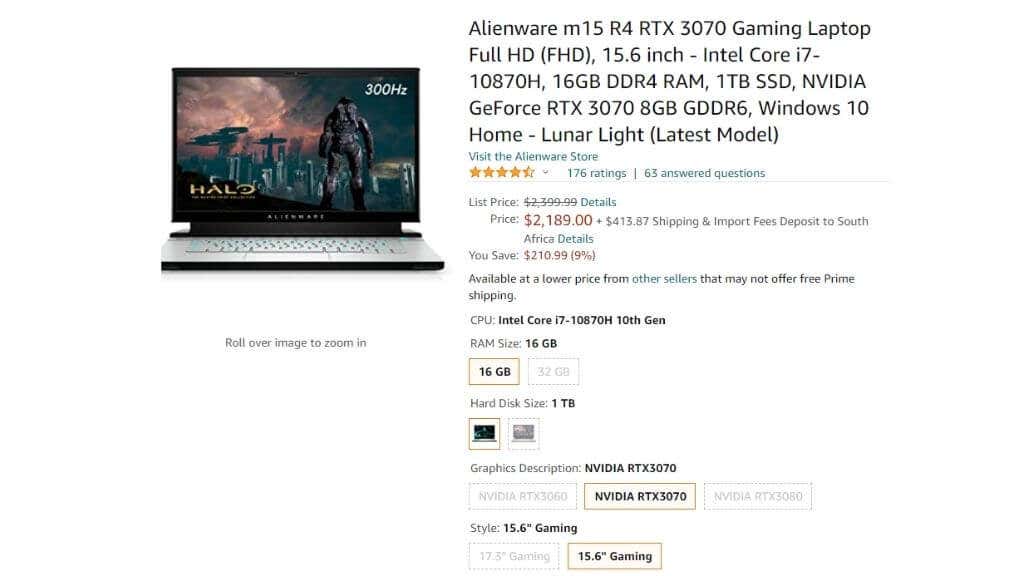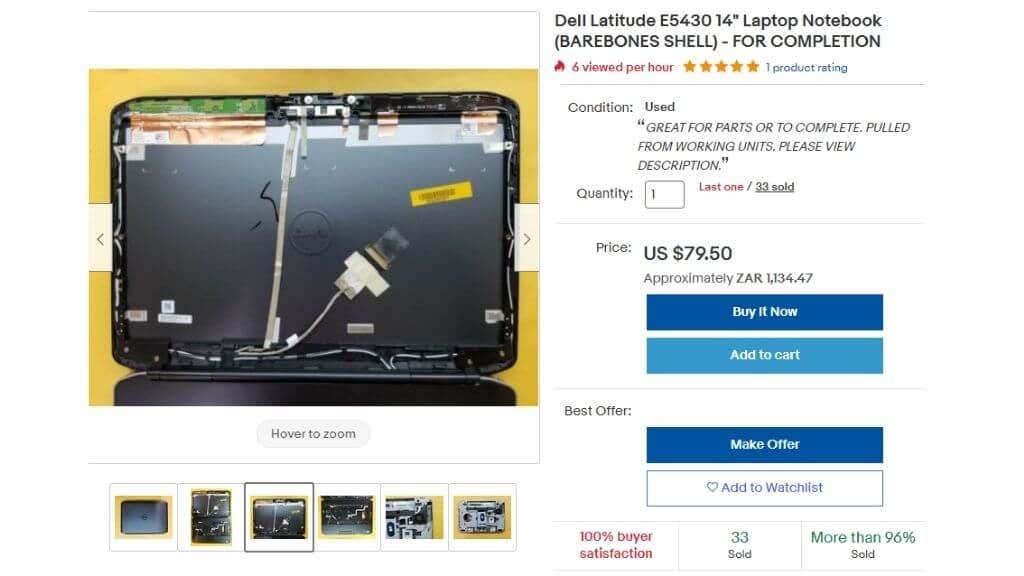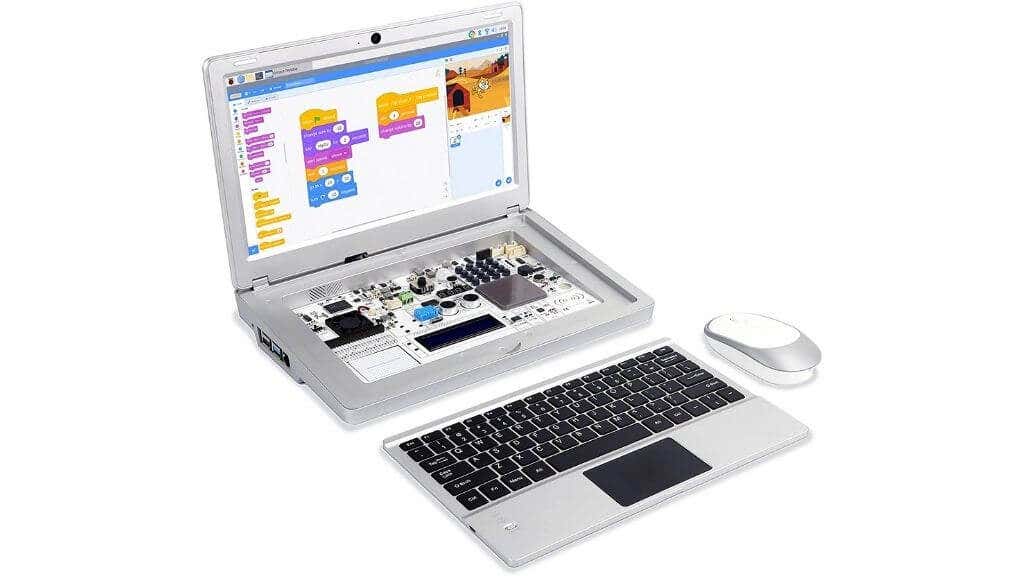Why Is It Hard To Build Your Laptop?
One of the greatest strengths in the desktop PC world is that everything is based on open standards. So CPUs, graphics cards, motherboards, and other components are all built to fit together in standard ways. The problem with this approach is that it wastes space and isn’t very efficient. That doesn’t matter when you’re plopping a tower case computer on your desk, but when you have to carry around a computer with you, it needs to be compact. While the technology in a laptop is still the same as in a desktop computer at a fundamental level, the actual design and form factors aren’t. There are few (if any) standards on how to design and build laptops. Laptops are replete with custom hardware, which is permanently soldered in. That’s why the idea of building a laptop by buying a set of components and then putting it all together yourself doesn’t make a lot of sense. Still, that doesn’t mean you can’t get the laptop you want.
Upgrading an Existing Laptop
You can upgrade most laptop RAM and hard drives, but you can’t change the core components of most of them. At least not if you lack the knowledge and equipment to resolder parts. If you want to know more about upgrading laptops, check out Can You Upgrade an Old Laptop, and Is It Worth It?
Speccing Out a New Laptop
If you’re ordering a new laptop online, why not get the components you want? There’s often a fine selection of pre-built laptop models covering the most popular configurations. Though you might think your needs are unique, there’s probably a pre-built laptop with precisely what you need already on a shelf somewhere. The advantage of this approach is that you’ll get your laptop quickly since the actual assembly is already done. This is one good reason to order laptops online rather than visiting a shop since a brick-and-mortar shop will likely only have the most mainstream configurations.
Ordering a Custom Laptop
For most people, building your own laptop means ordering a custom laptop. Unlike pre-built laptops on the shelf and ready to ship, custom laptops are incomplete laptops that don’t have their final components installed. You’ll often see an option to “customize and buy” laptops on the manufacturer’s website. This indicates that someone will assemble the laptop to your specifications within the possibilities of that laptop frame. The main downside of this option is that you’ll have to wait a few weeks before your laptop arrives. After all, an actual person has to put it all together, test it and send it on its way to you. You’re also going to pay a little more for the privilege of factory customization. But then again, if the perfect prebuilt machine were out there, you wouldn’t have to go down the route of building your laptop in the first place!
Buying a Barebones Laptop
Barebones laptops are an interesting option close to the idea of “building” your laptop. When you buy one, you essentially get a laptop that’s missing a CPU, GPU, RAM, storage, and sometimes even components such as the Wi-Fi module and keyboard. These laptops also come with no operating system, so you’ll have to decide which one you want. Barebones laptops often use standard desktop CPUs and offer a desktop CPU socket. However, there will be limits to the maximum TDP (Thermal Design Power) of the CPU you install. Anything higher will be too much for the power and cooling solution of that particular barebones laptop. In terms of GPU selection, most barebones laptops use the MXM mobile GPU standard. You can read more about MXM in our laptop upgrade article. Most other components for barebones laptops should be standard. However, if you also need a keyboard, webcam, or another tightly integrated part, it will likely only be available from the barebones laptop maker.
Using a Laptop Shell
There’s a particular class of laptop computers that don’t contain any sort of computer at all. It’s usually just a clamshell case, screen, mouse, keyboard, and other basic peripherals. The idea is to use another device as the “brains” of the laptop. For example, Samsung’s Dex feature gives you access to a complete desktop environment simply by connecting the phone to a USB-C dock and peripherals. A Dex-compatible laptop brings merely all those components together in a laptop shell. This means you don’t have to carry two devices around; you have just one computer that you either use as a smartphone or as a laptop as the need arises. There are also laptop shells that can work with devices such as the Raspberry Pi into a laptop. Examples include the CrowPi2 and Elecrow. Since these tiny educational computer boards are so small, they can work with various laptop shells designed for them.
Buy a Modular Laptop System
The ultimate dream of building a laptop is to have complete modularity. Don’t like your GPU? Swap it out. Need more ports? No problem! Not only does this allow you to build the laptop you want, but it also means you can adapt the laptop to fit different use cases. Perhaps when you go on a business trip, you’ll put in more battery power and remove the powerful GPU you don’t need right now. So far, only one company has made a genuine attempt at creating such a device. Framework has created an ecosystem that claims to offer all the upgradability and flexibility of desktop systems while not compromising what makes laptops so popular. Framework is a new offering, and it’s not clear if any other companies will follow suit. Still, they do promise that you can, for example, replace your current motherboard and CPU with a newer model in the future without buying a whole new laptop. Of course, as you may have surmised, there’s still a problem with modular laptops since they are still proprietary. Until the day that there’s an open standard that spans across different laptop brands, building your own laptop will never be quite the same as building a desktop PC.