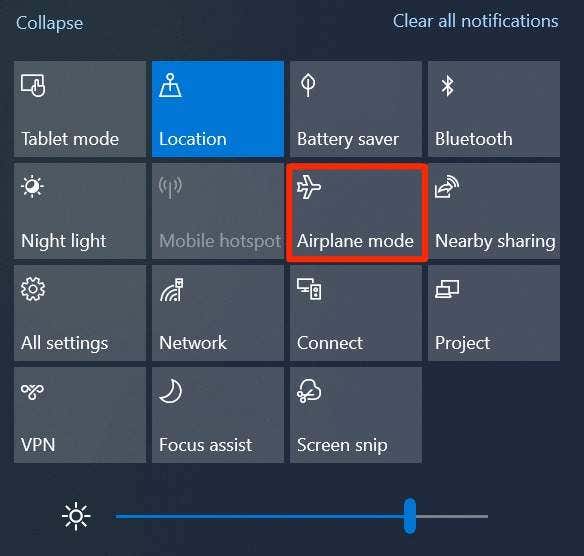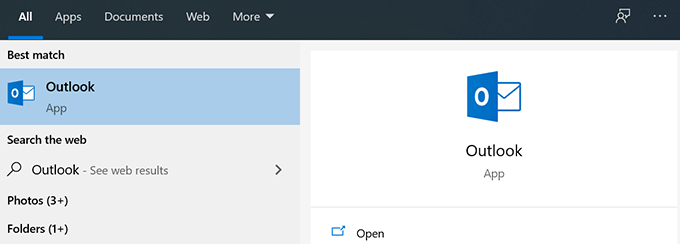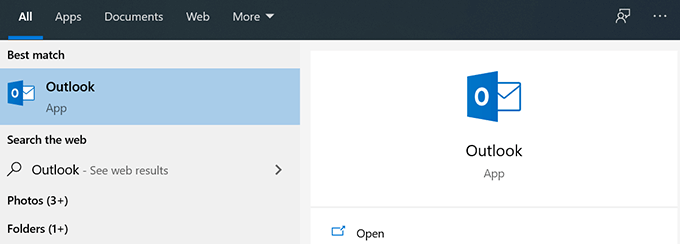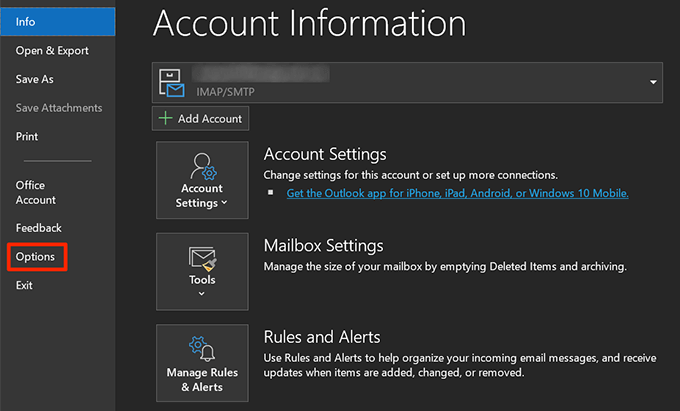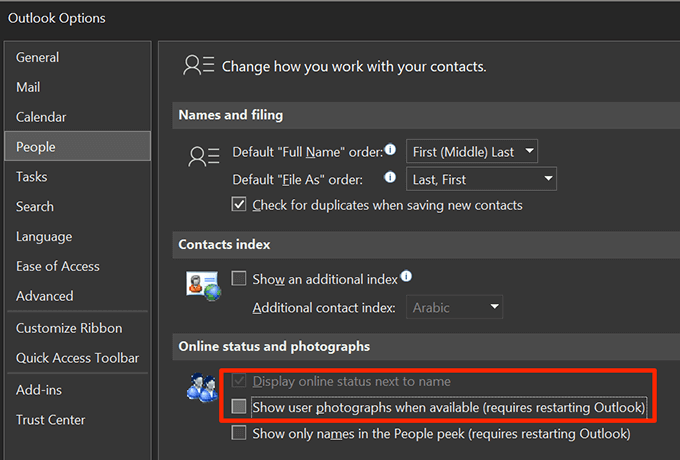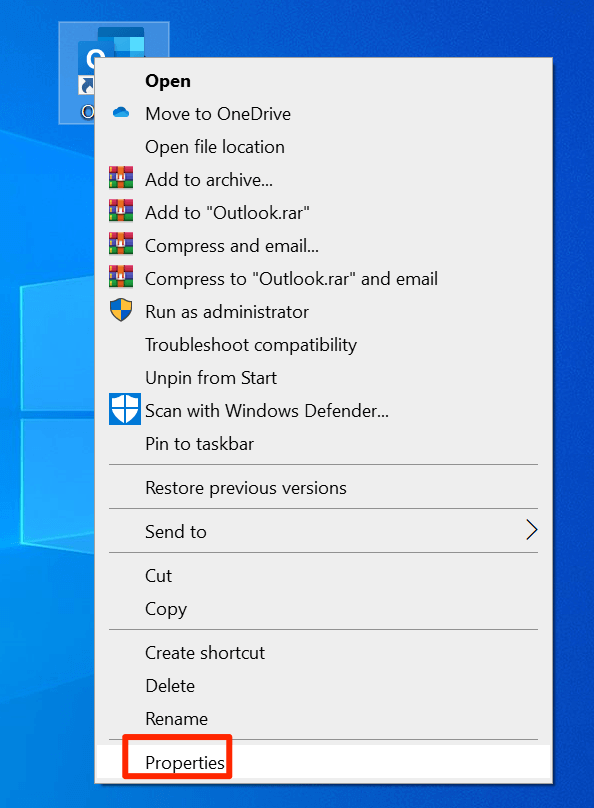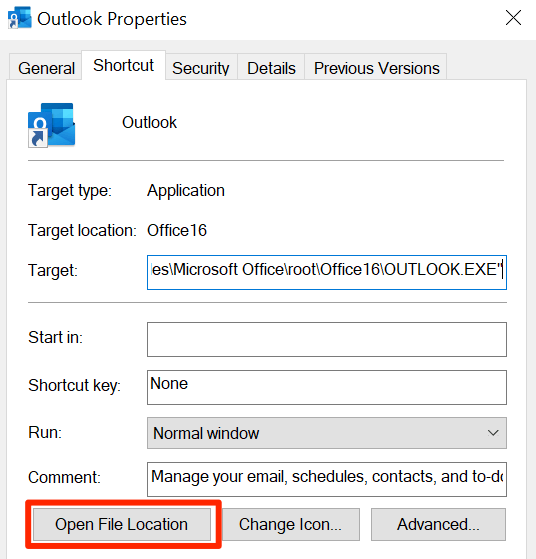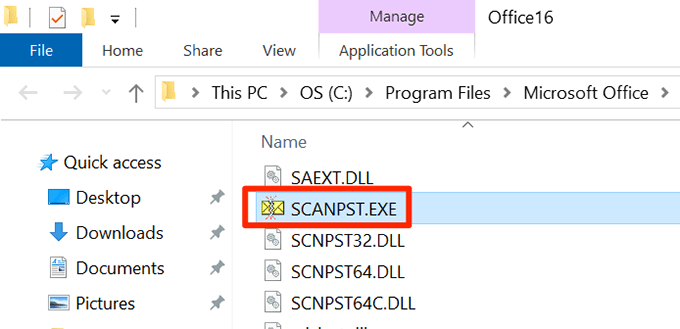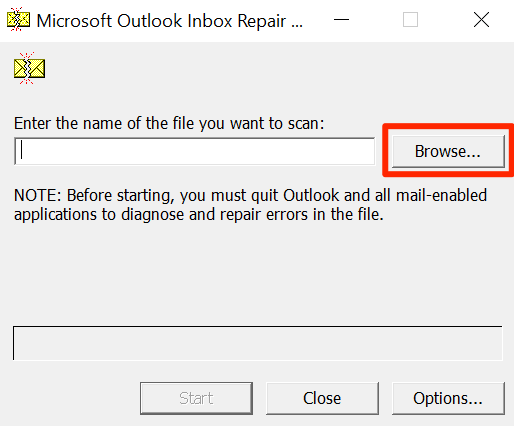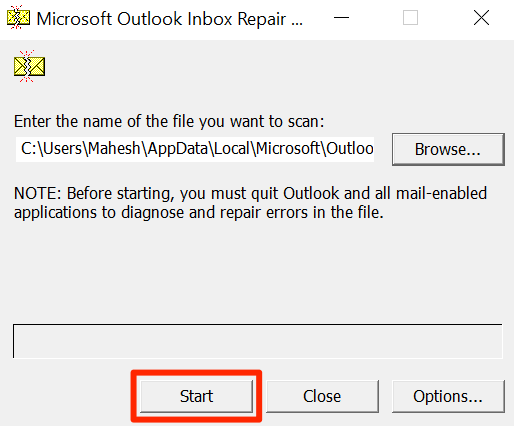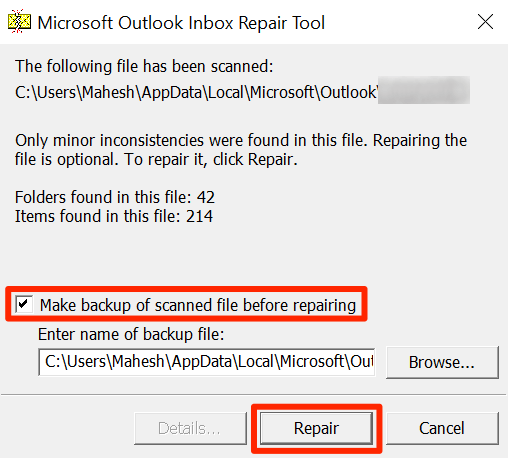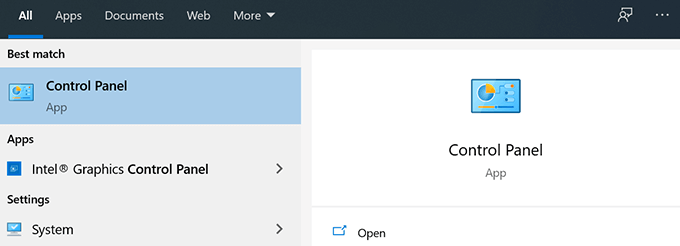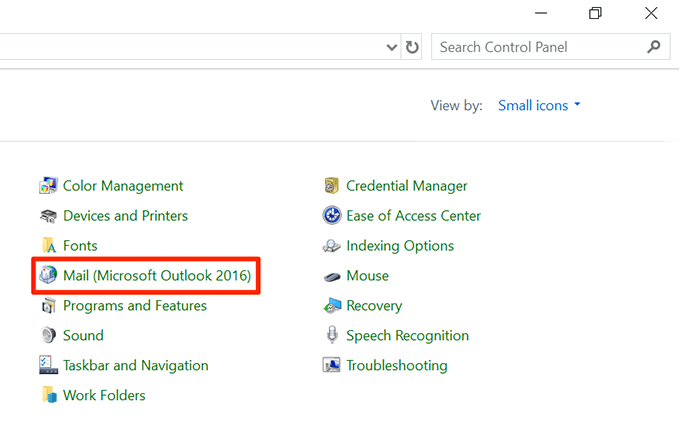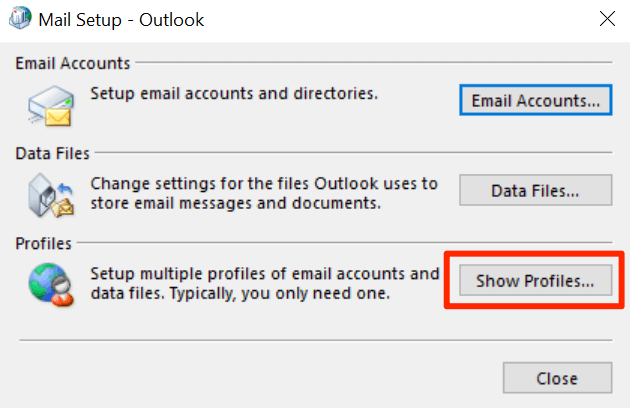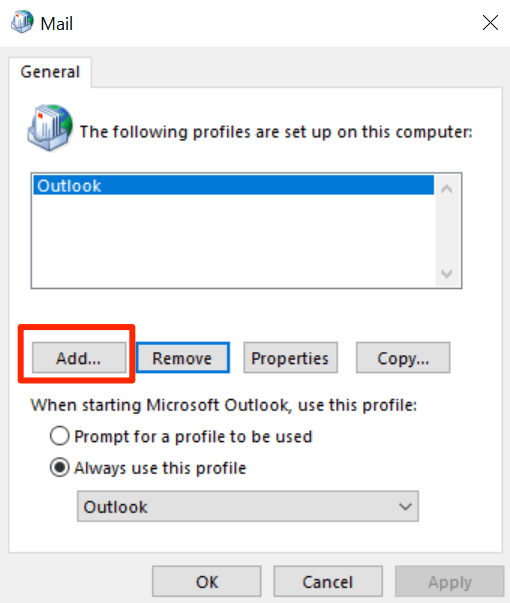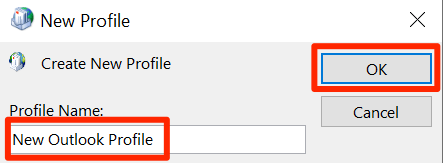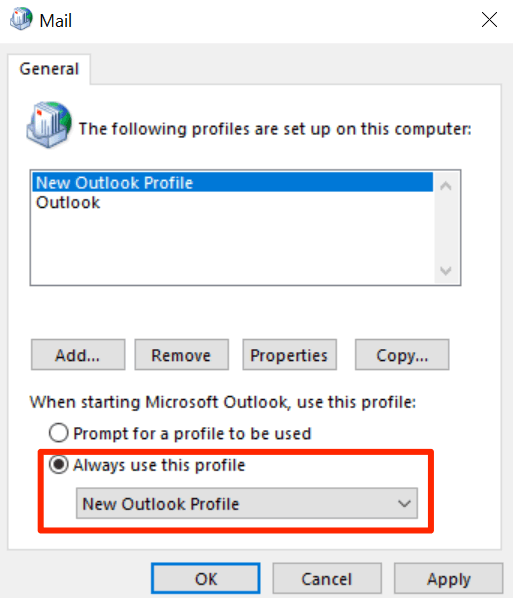There are various reasons why Outlook gets stuck on the loading profile screen. You can fix the underlying issues on your computer to get rid of this Outlook error.
Run Outlook With Administrator Privileges
While Outlook works just fine in normal mode, sometimes it helps to use it in administrative mode to fix many issues. Admin mode allows Outlook to run many admin-level tasks which could fix the issue you’re facing.
Launch Outlook In Safe Mode
Like the Windows operating system, Outlook comes with safe mode to help you troubleshoot issues on your computer. Safe mode only loads the essential files to run Outlook. This gives you a chance to disable any suspicious Outlook add-ins.
Kill All Office Processes Using Task Manager
Microsoft recommends that you close all Office processes with Task Manager to fix the Outlook stuck on loading profile issue. Make sure you save your work in these Office apps before you close them.
Use Outlook In Airplane Mode
When you launch Outlook, it connects to your email server to fetch new emails. If there’s an issue with your network connection, it can cause connectivity issues with Outlook and this can lead to issues like Outlook getting stuck at the loading profile screen. You can try running Outlook in airplane mode to fix this issue.
Turn Off Outlook Presence Options
Outlook offers a couple of features to show your presence in the app. If you have these features enabled on your machine, Microsoft suggests you turn them off to see if that fixes the Outlook stuck on loading profile issue. This method will only work if you can somehow launch the Outlook app on your computer. Usually, in the case where the error is occasional, this method will work. Disabling these presence features won’t affect much of your emailing experience in Outlook.
Fix Corrupted Outlook Files
Outlook can get stuck on the loading profile screen if one or more of its files are corrupted. Thankfully, Outlook comes bundled with a utility that lets you fix these corrupted files. There isn’t much manual input required to fix the corrupt files. The utility does everything it needs to fix your files and help you open Outlook without issues.
Create a New Outlook Profile
A corrupt user profile can cause Outlook to be stuck on the loading profile screen. Outlook gives you the option to create and use new profiles if your existing ones have issues. You can create a new profile using the steps below. Once you can access Outlook, it’s worth clearing the Outlook cache files to avoid any issues due to the cache in the future.

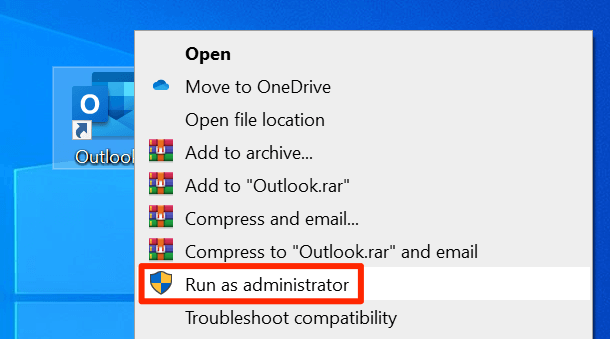
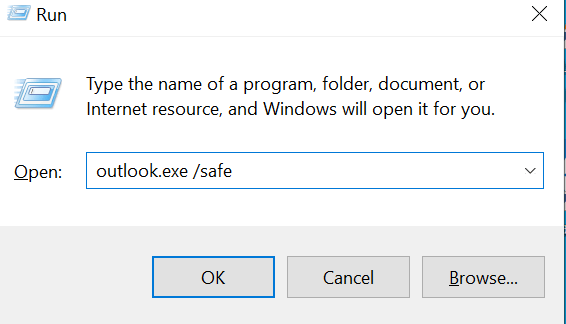
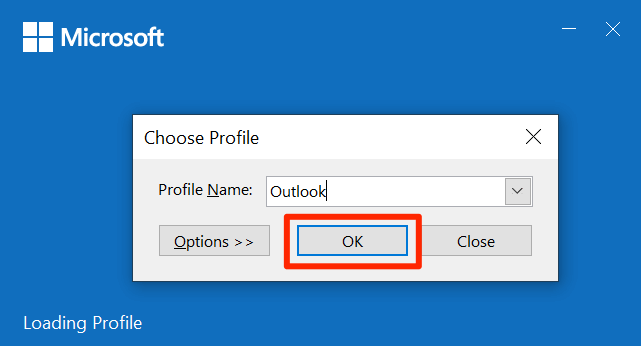
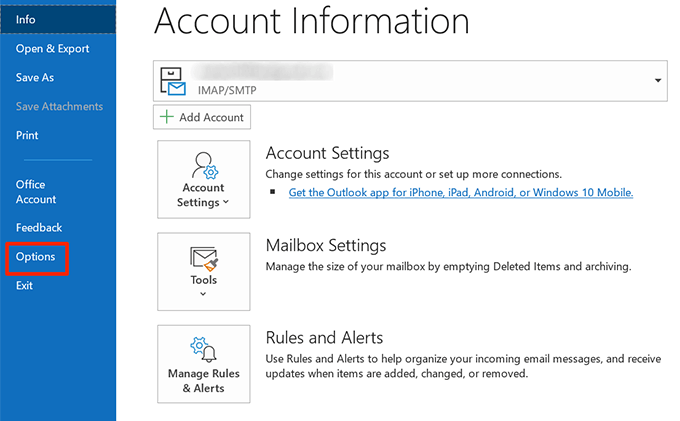
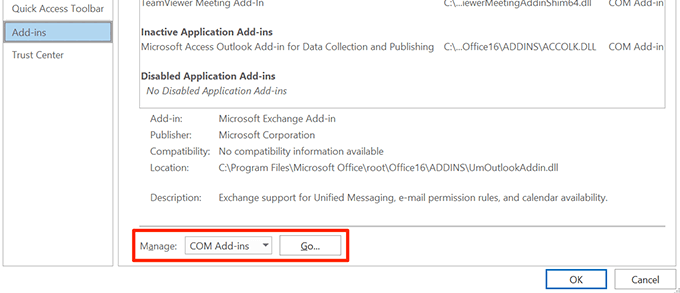
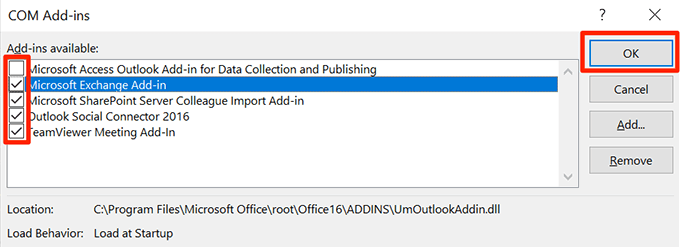
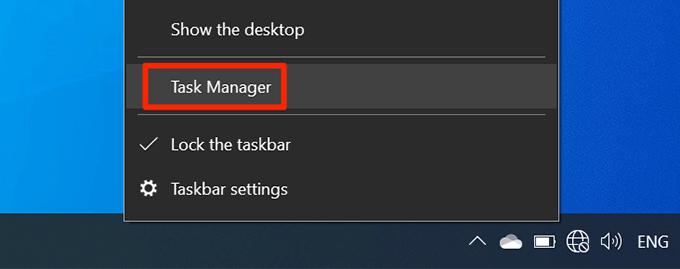
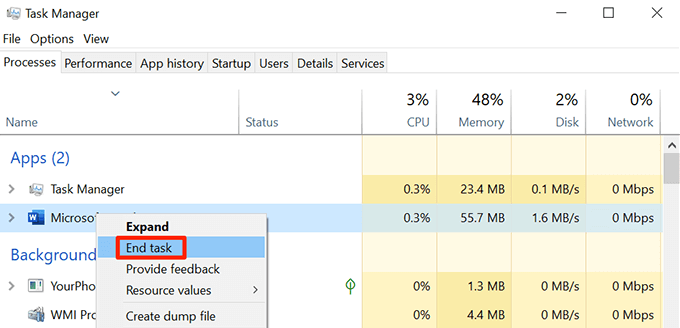
![]()