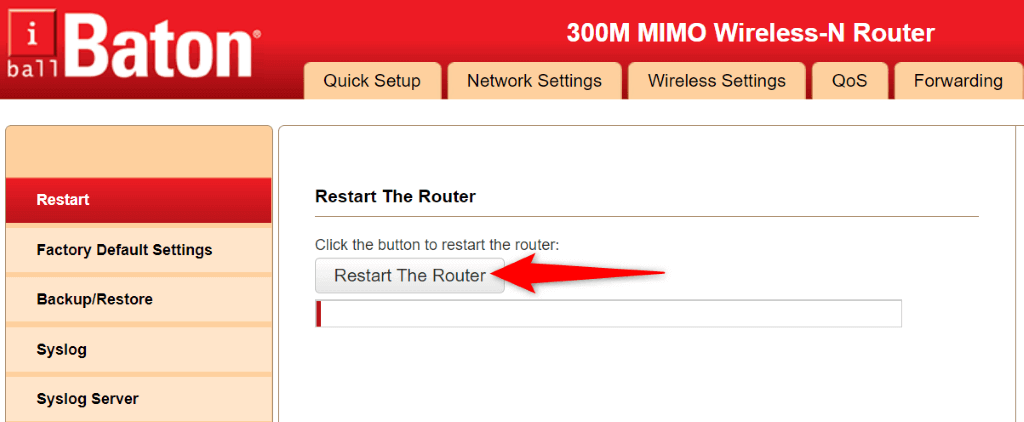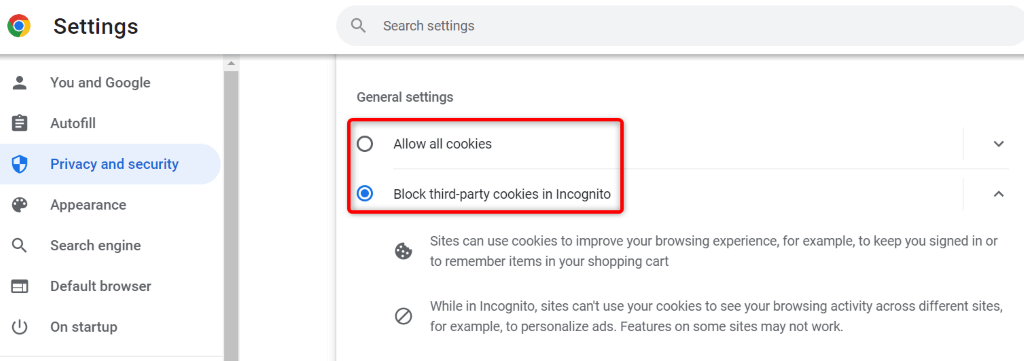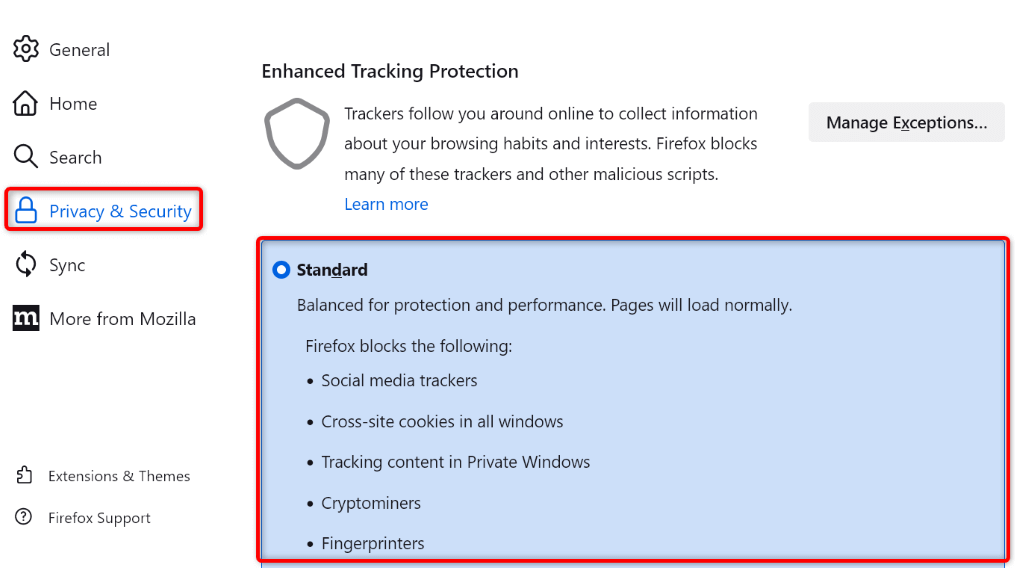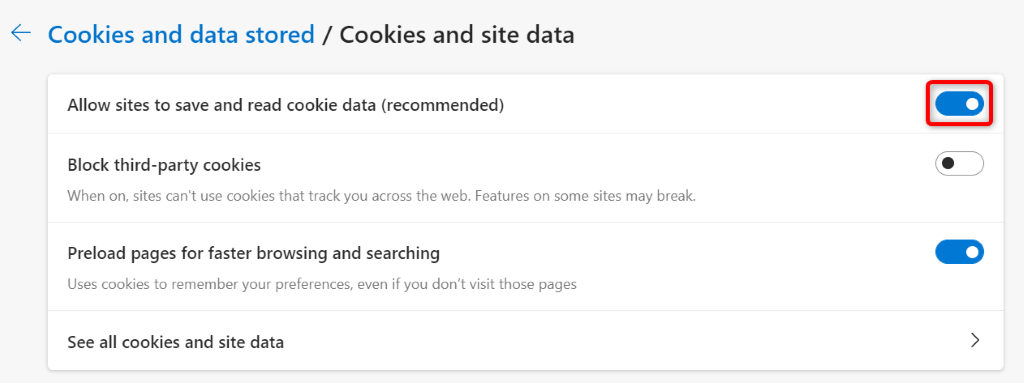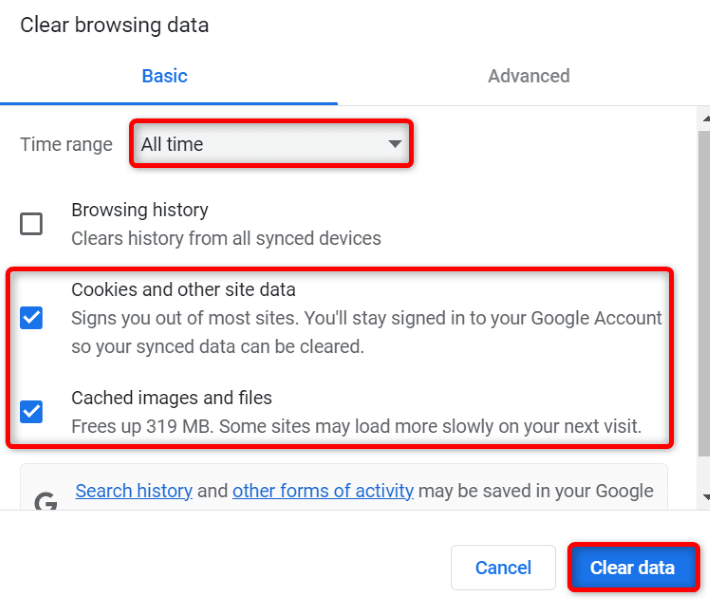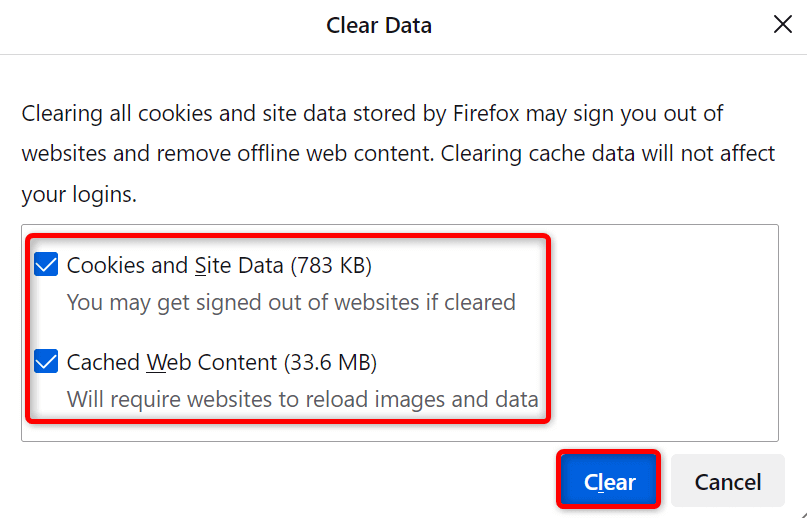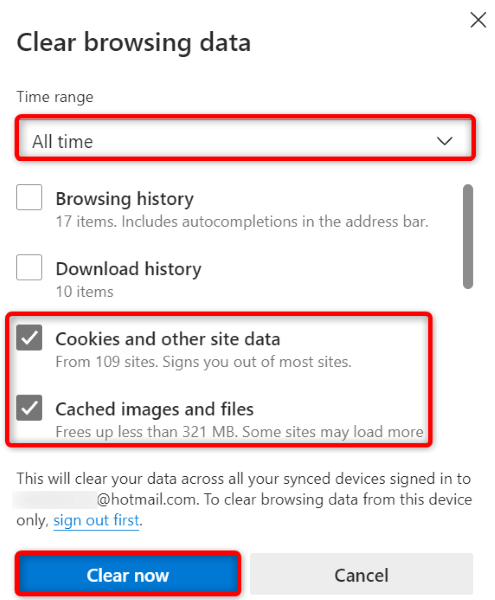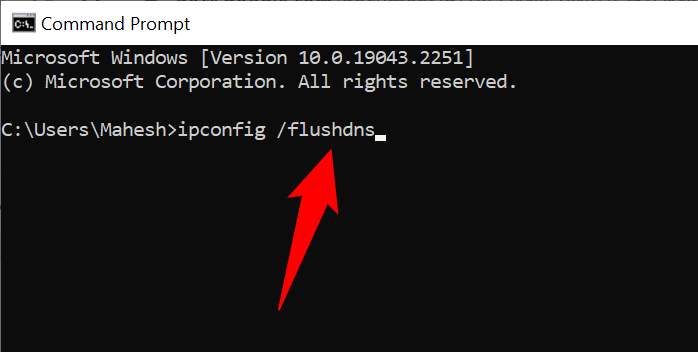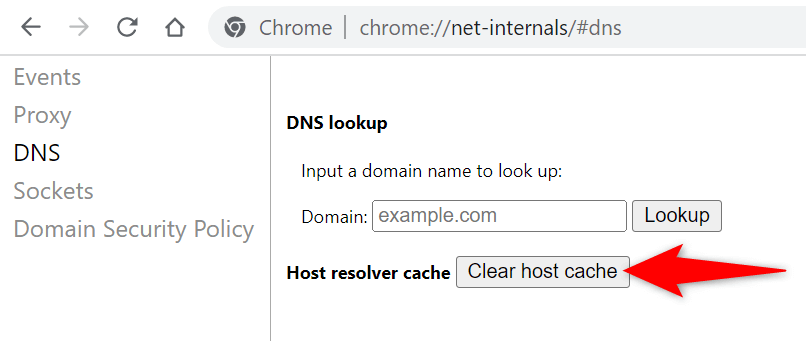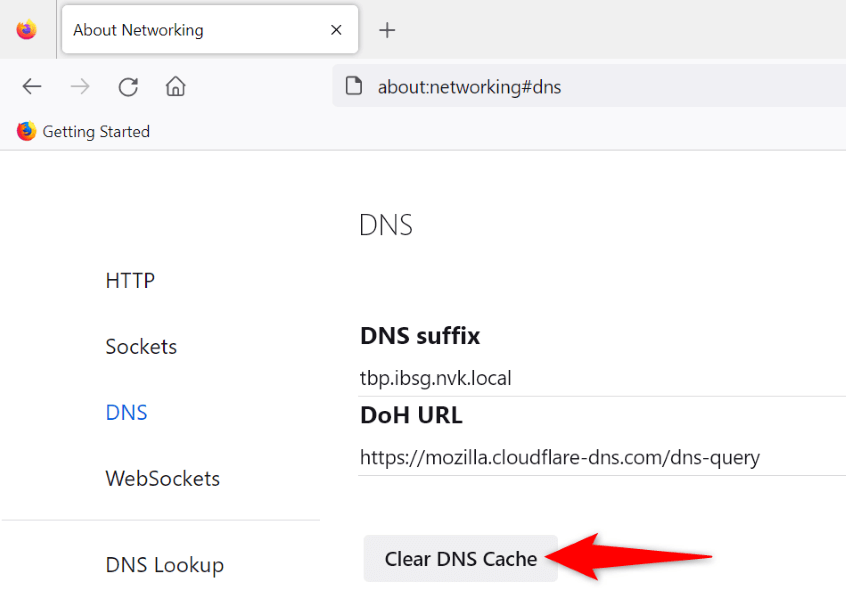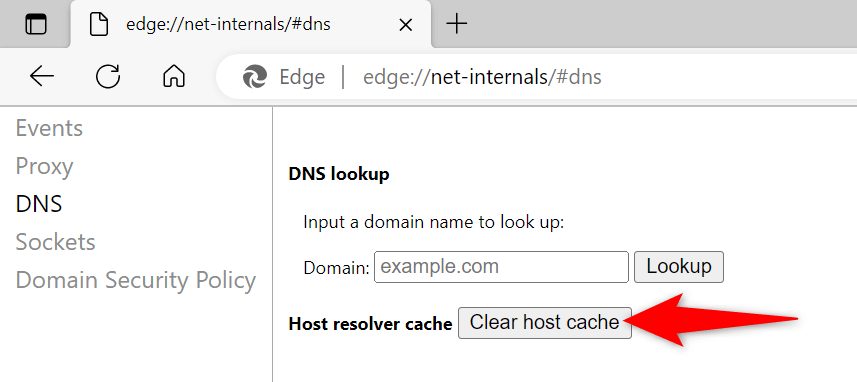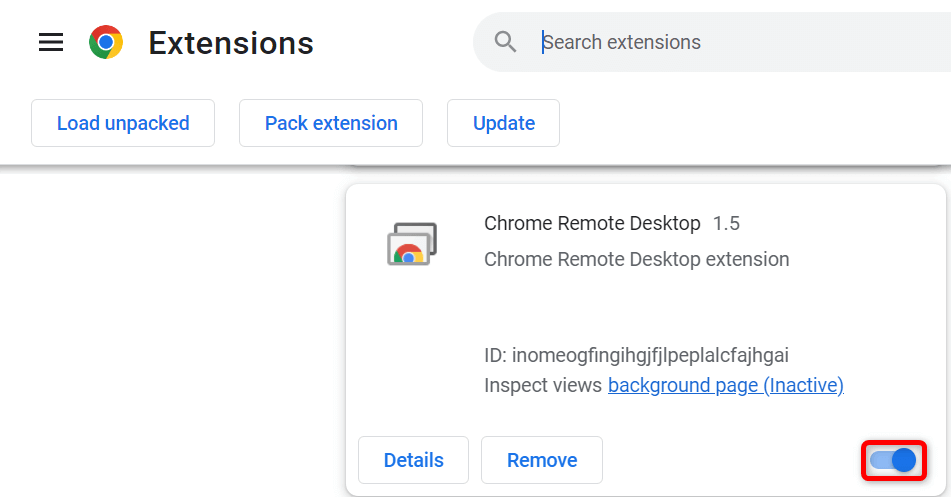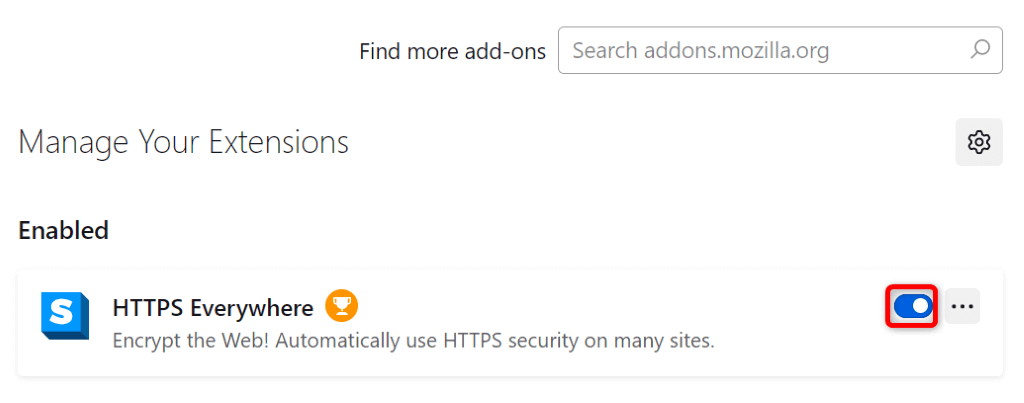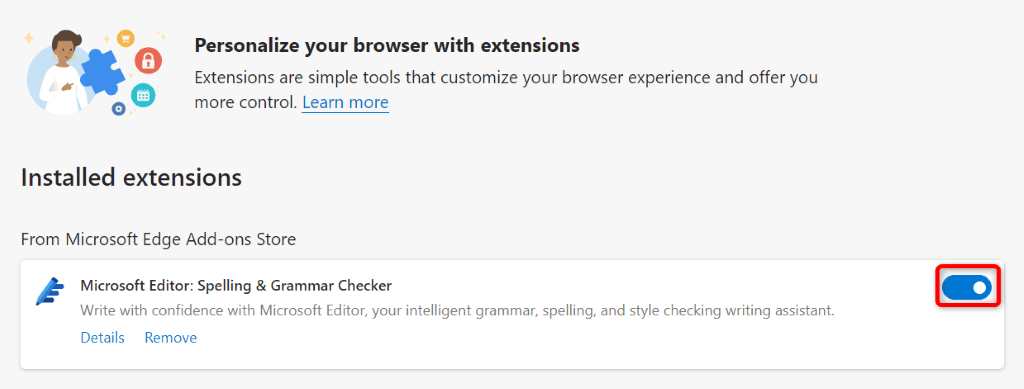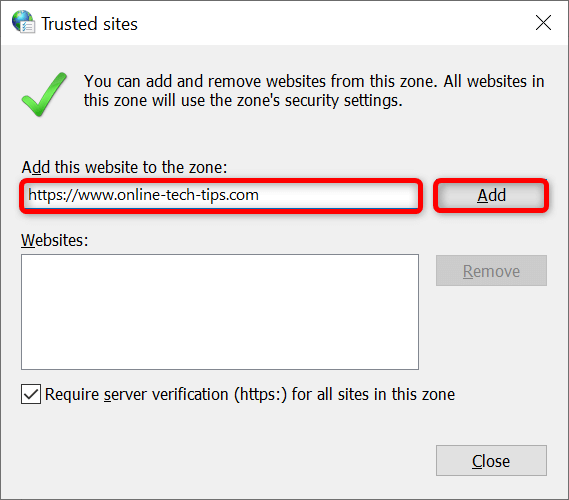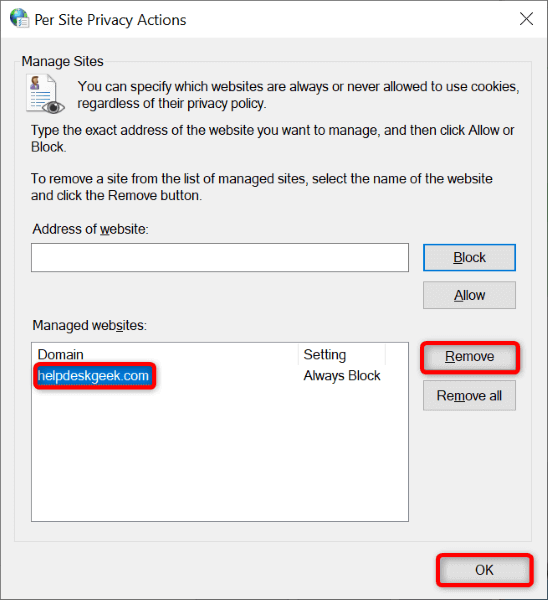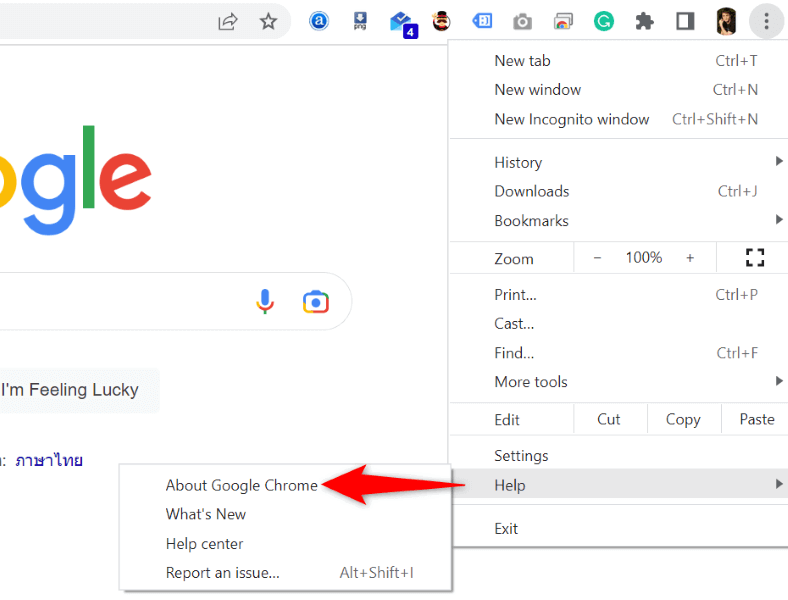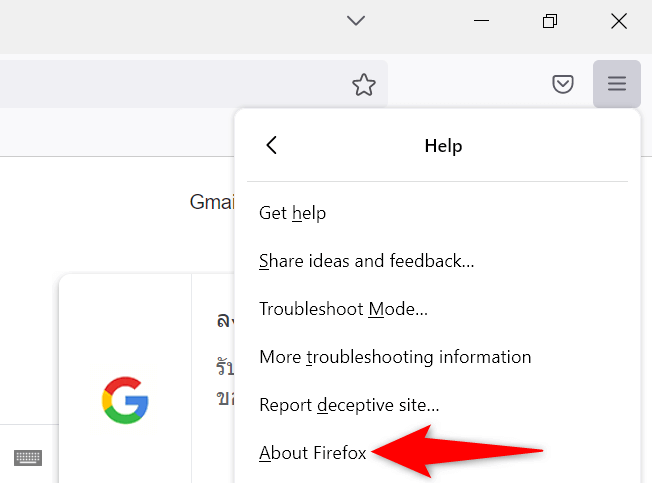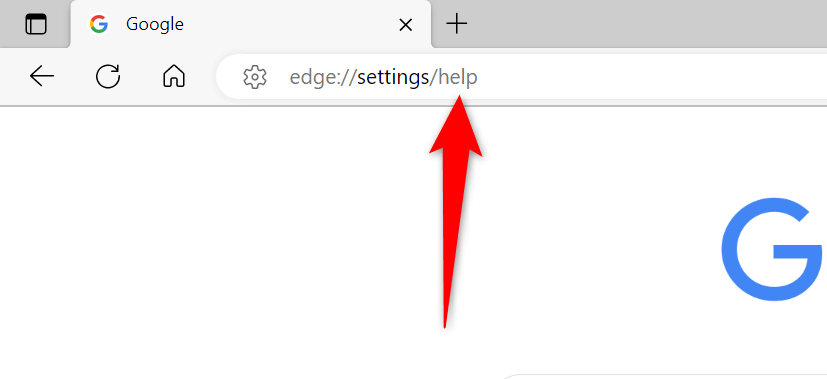Other possible causes of the problem include disabled browser cookies, faulty DNS cache, machine restrictions, and more.
Restart Your Router
When you get the above error, a basic fix you can apply is to reboot your router. Doing so helps fix the connection issues between your computer, router, and internet connection. This can resolve your problem and let you access your sites. You can reboot most routers by pressing the Power button on the device. Another way to do that is to power off your router’s power switch and then turn the switch back on. Some routers allow you to perform the reboot action by accessing the device’s settings page in your web browser and choosing the Restart The Router or similar option.
Enable Cookies in Your Web Browser
A possible reason you can’t access your site is that you or someone else has disabled cookies in your web browser. This prevents the site from reading the cookie data, denying you access to the site’s contents. You can fix this by allowing sites to place cookies in your various browsers.
Google Chrome
Mozilla Firefox
Microsoft Edge
Apple Safari
Delete Existing Cookies and Cache in Your Web Browser
One reason you may encounter the “The Requested URL Was Rejected. Please Consult With Your Administrator” error is that your site’s cookie in your browser is corrupt. This happens for various reasons. One way you can fix that is by deleting all cookies in your browser. Doing so will prompt your site to create and place a new cookie in your browser. Note that you’ll have to log in to the sites that use cookies again, as you’ll delete all your stored cookies with the following method.
Google Chrome
Mozilla Firefox
Microsoft Edge
Apple Safari
Flush Your Windows or Mac’s DNS Cache
Your Windows and Mac machines store DNS cache to help your browsers and other apps quickly turn domain names into IP addresses. Sometimes, this cache goes corrupt, preventing your apps from connecting to websites. Fortunately, there’s an easy way to fix DNS cache-related problems on your computer. You can clear your current DNS cache, and that will resolve all your issues. Your machine will then rebuild the cache as you browse sites.
On Windows
On Mac
Delete Your Web Browser’s DNS Cache
Like your computer, your web browser stores the DNS cache to make accessing sites faster. You should clear this cache as well to resolve your “The Requested URL Was Rejected. Please Consult With Your Administrator” browser error.
Google Chrome
Mozilla Firefox
Microsoft Edge
Apple Safari
Turn Off Your Web Browser’s Extensions
Your installed extensions help you get more out of your browser, but not all of these add-ons are created equal. Sometimes, a faulty add-on causes various issues with the browser. One way to check is to turn off all your extensions and see if your site loads. You can then remove the problematic add-on and fix the issue for good.
Google Chrome
Mozilla Firefox
Microsoft Edge
Apple Safari
Add Your Site to Your PC’s Trusted Sites List
One reason you get the above error in your browser is that your Windows PC has restricted your access to your site. One way to get around this is to add your site’s URL to your system’s trusted sites list.
Remove Your Site From Your PC’s Managed Sites List
Your Windows PC keeps a list of sites that can’t place cookies in your web browsers. You should check this list and ensure the site you’re trying to access isn’t listed here. If your site is listed, remove it, and your problem will be resolved.
Update Your Web Browser
If your issue persists, your web browser’s core bug might be the culprit. You can’t fix these bugs on your own, but you can update your browser to the latest version and fix the issues that way. It’s quick, easy, and free to update all your web browsers.
Google Chrome
Mozilla Firefox
Microsoft Edge
Apple Safari
You can update Safari on a Mac by updating the macOS version.
Get Rid of the URL Rejected Error From Your Web Browser
There are countless errors that you can experience in your web browsers. If you’ve run into a “The Requested URL Was Rejected. Please Consult With Your Administrator” problem, the methods above will help fix the item causing the problem, letting you access your sites without issues. Happy browsing!