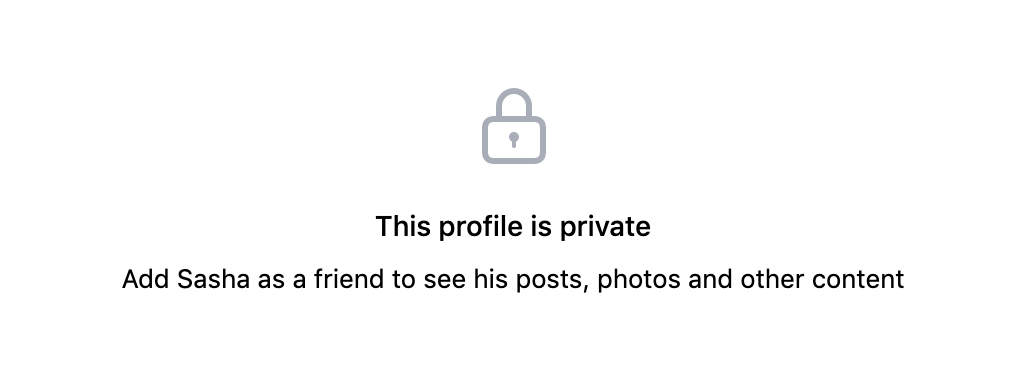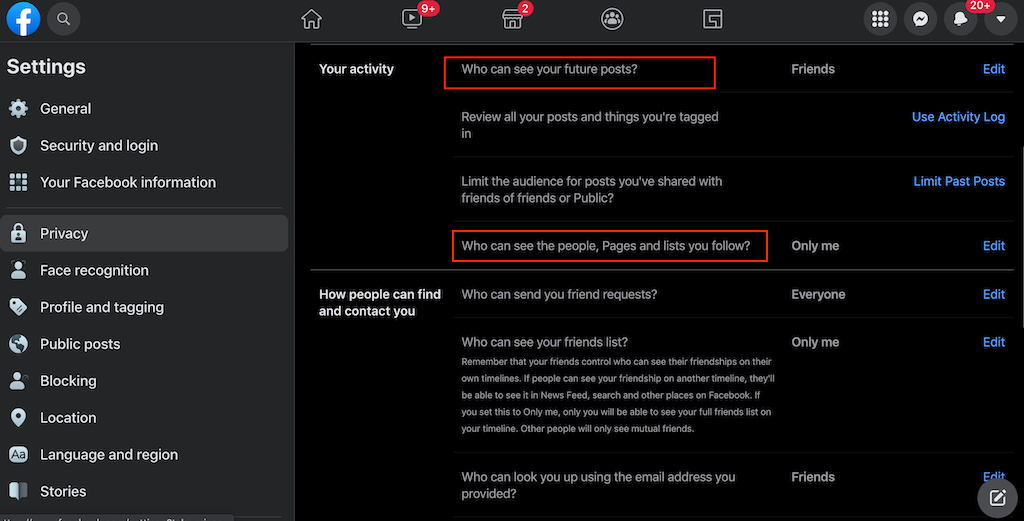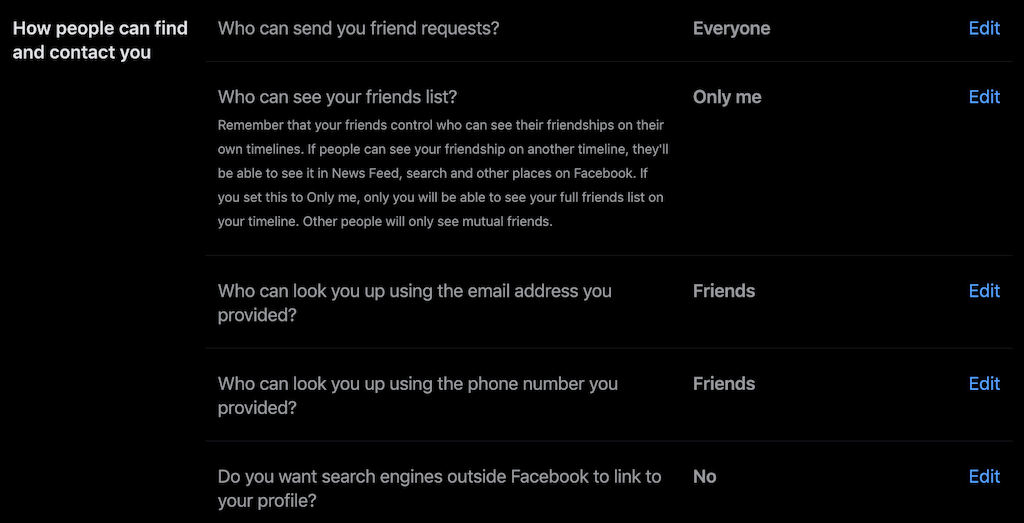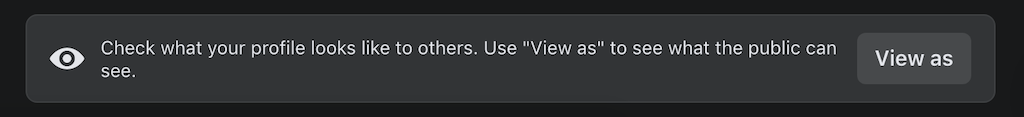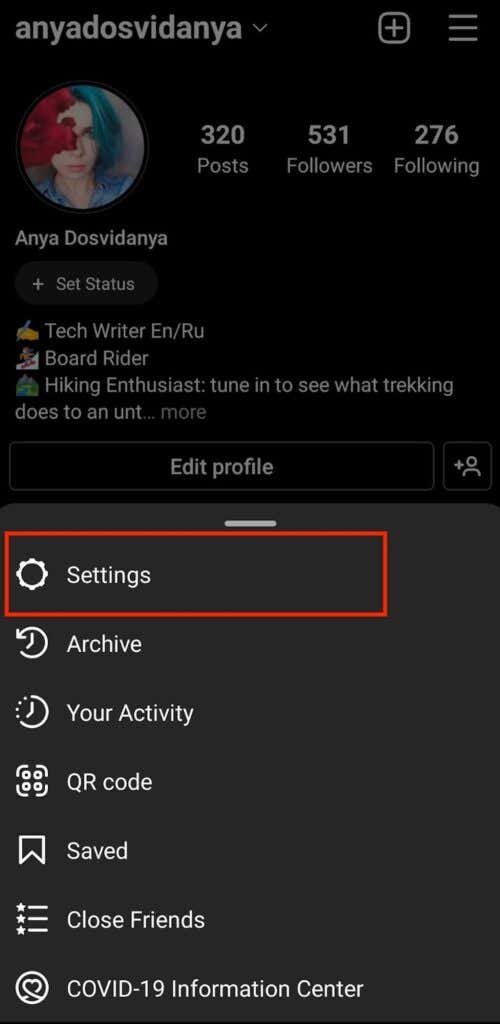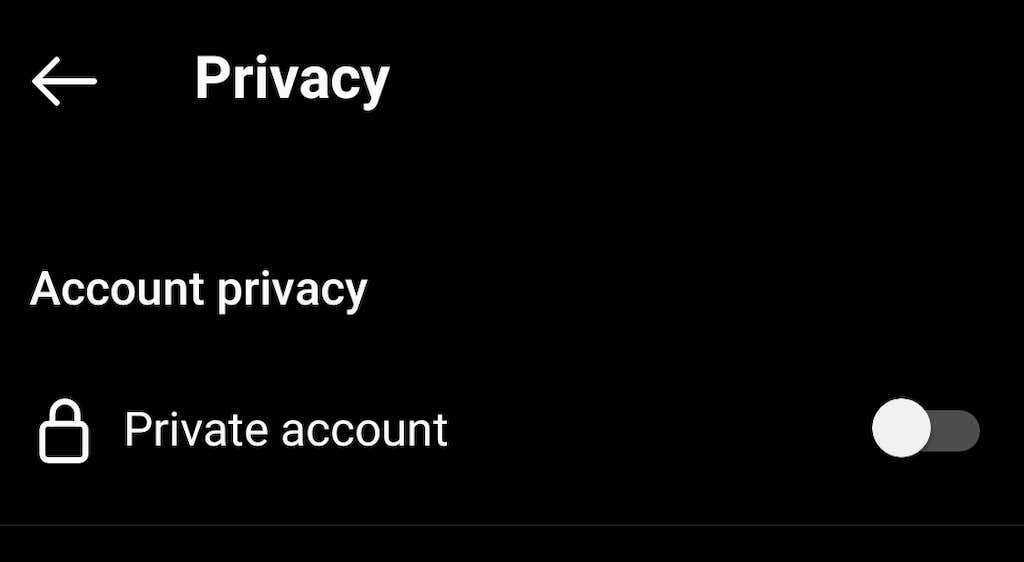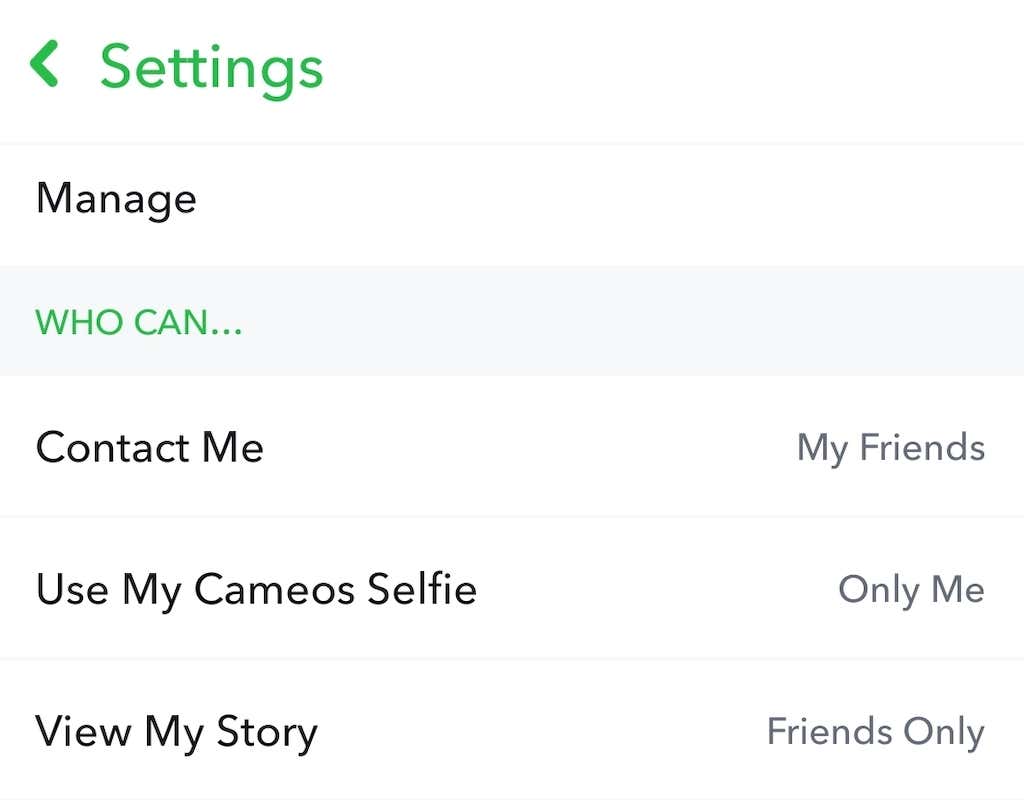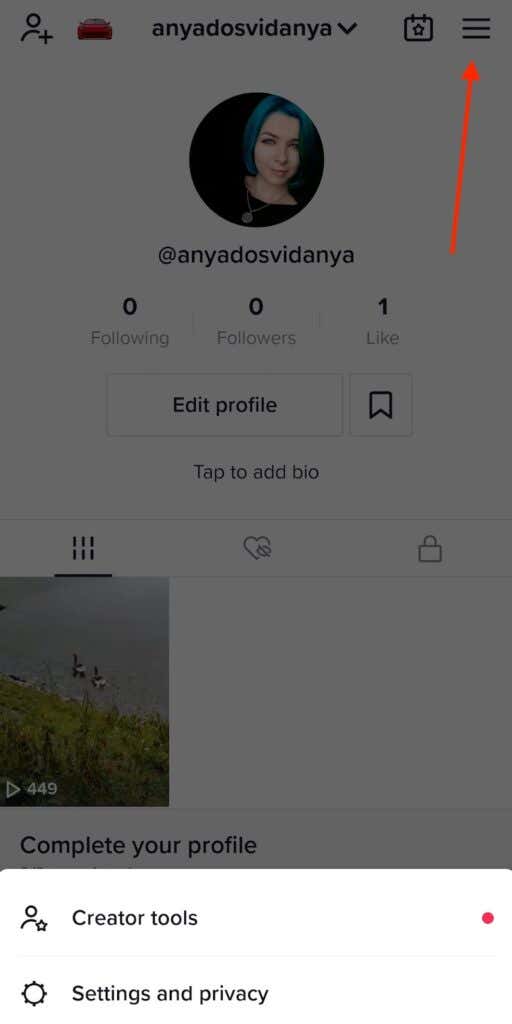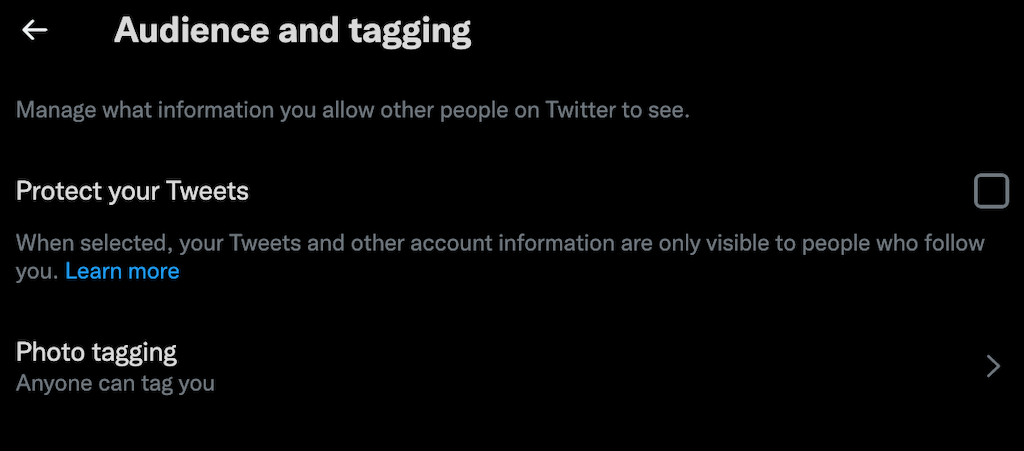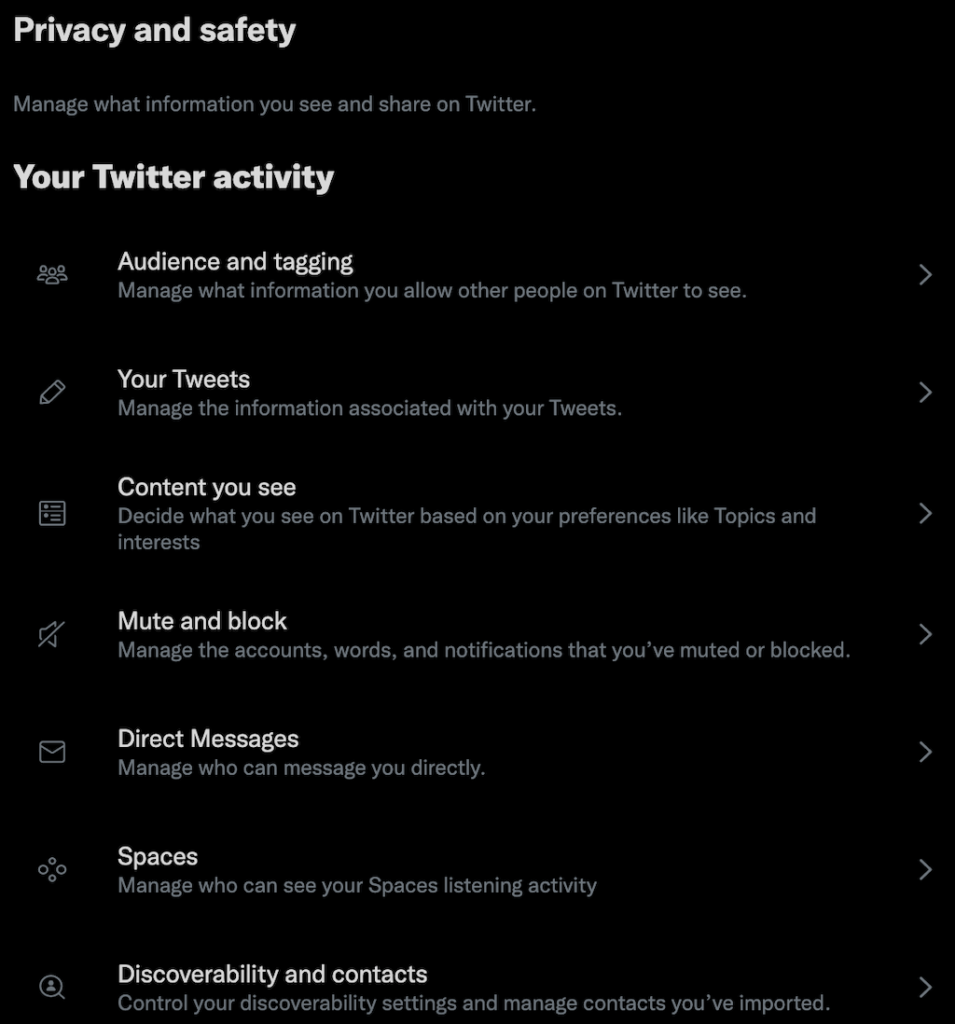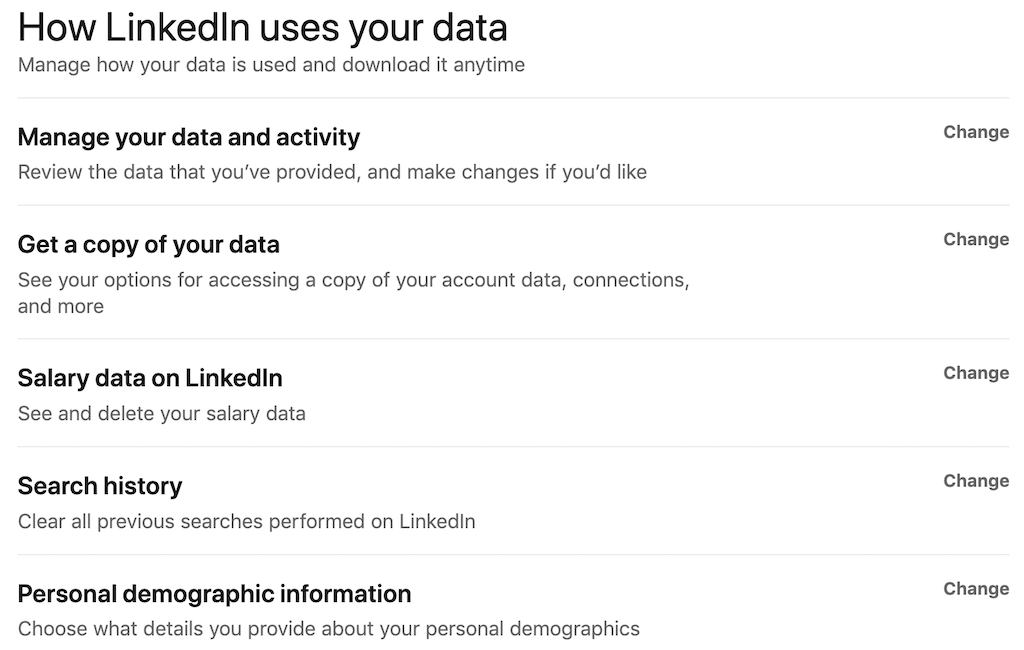Even if you don’t post any sensitive or private information on social networks (which you should never do), hiding parts of or all social media activity is a good first step. You can protect yourself from data mining, identity theft, catfishing, and cyberstalkers with simple precautions. For those who want to improve your privacy and safety online, here’s how you can make your social media accounts private.
How to Make Your Facebook Account Private
You can tell how strongly Facebook feels against your keeping things private on their social media platform by how difficult it is to figure out the process of making your account private. You need to check several different spheres to make sure your account privacy’s intact. Luckily, you can find most of the Facebook privacy settings in one place – the privacy tab of the Settings page. To make your Facebook profile private, follow the steps below. This will become the default setting for Facebook. However, every time you create a post you can change this setting on an individual basis using the drop-down menu that shows who can see this post. You can also limit the number of people who can send you friend requests on Facebook if you don’t want to be bothered. Unfortunately, the only two choices here are Everyone and Friends of friends. To make sure you have complete control over what appears on your profile page, go to the Reviewing section and enable both options listed there. When you’re finished tweaking your privacy settings on Facebook, go back to the Profile and Tagging section. Scroll down and select View as to see what your profile looks like to other users who aren’t on your Facebook friends list.
How to Make Your Instagram Account Private
Unlike Facebook, Instagram’s one of the social media sites that makes the process of turning your account private straightforward. If you want to have a private account on Instagram, you just need to change one of the privacy settings using the mobile app on your smartphone. Unfortunately, you can’t make your Instagram account private on your PC yet. To make your account private, follow the steps below. This turns on the private mode on Instagram, which means only your followers will be able to see your new and past posts on Instagram.
How to Make Your Snapchat Account Private
While there’s no option to turn your Snapchat account private, you can still control who sees your social media posts on this platform through the settings. To change your privacy settings on Snapchat, follow the steps below.
How to Make Your TikTok Account Private
The process of turning your TikTok account private is similar to that of Instagram. Remember to use your smartphone app, and follow the steps below to make your TikTok account private. With a private TikTok account, only users you approve can follow you and watch the videos you post on the app.
How to Make Your Twitter Account Private
To make sure any personal or sensitive information from your tweets stays private, follow the steps below and switch your Twitter account type from public to private. The following instructions are for the browser version, but the steps are similar when using a mobile Twitter app. With Protect My Tweets on, your Tweets and other Twitter account information are only visible to your followers. Some other privacy features that you can enable on Twitter include:
Switching off Photo Tagging so that nobody can tag you in photosAdjusting your Discoverability so that people who have your phone number or email address can’t find you on TwitterRestricting Twitter from adding location information to your tweets
You can find all these features in the Privacy and safety section of your account settings on Twitter.
How to Make Your LinkedIn Account Private
Given the type of network LinkedIn is, it doesn’t make much sense to have a completely private account there. However, you might still want to restrict your LinkedIn data from appearing on search engines and third-party apps. You can do that in your privacy settings by following the steps below.
Should You Make Your Social Media Profiles Private?
You can’t stop social networks from knowing information about you without completely erasing your account data. However, you can control what exactly is seen by whom and which bits of content you’re keeping (semi-) private. That way, you can maintain your social media presence while also retaining your social media privacy.