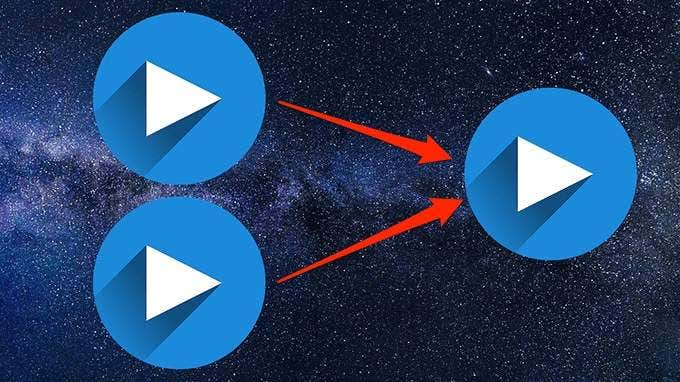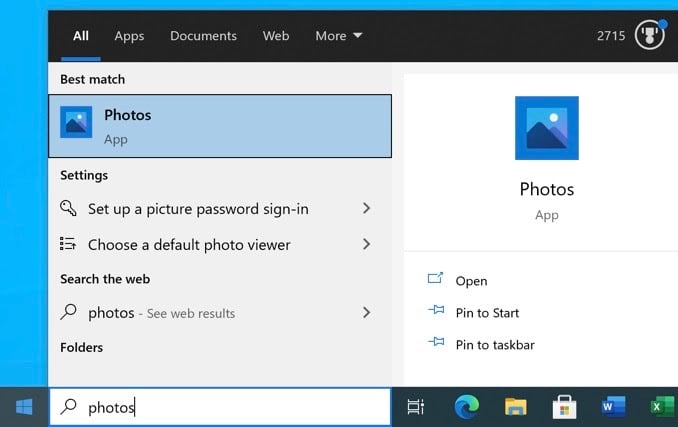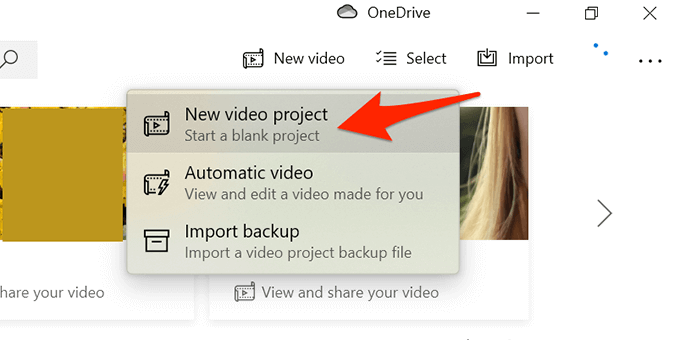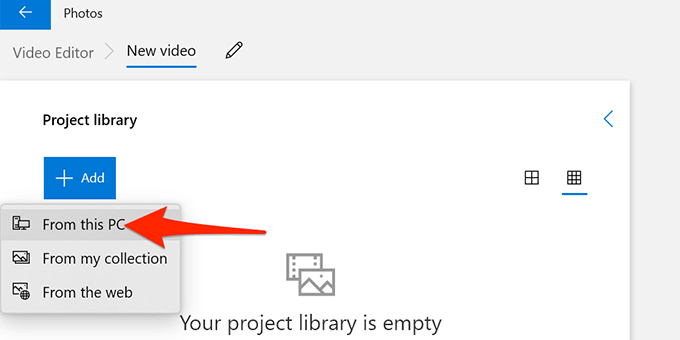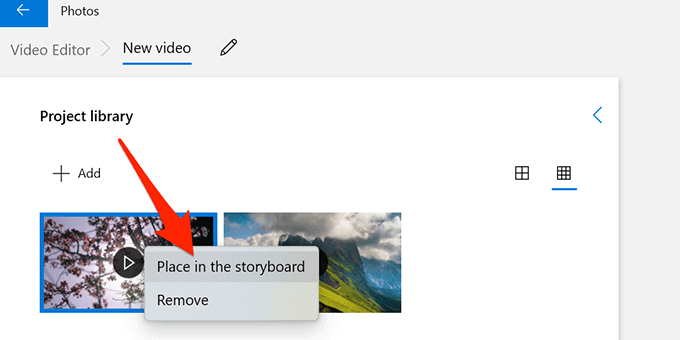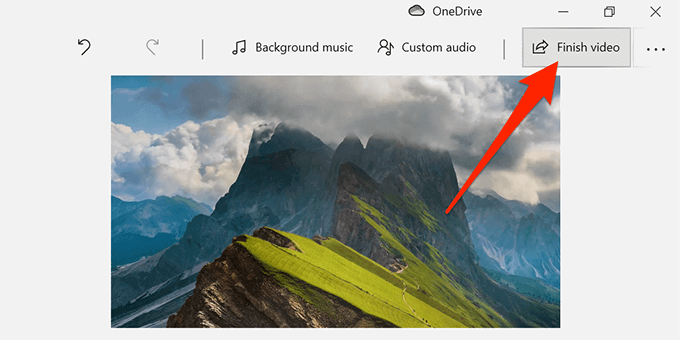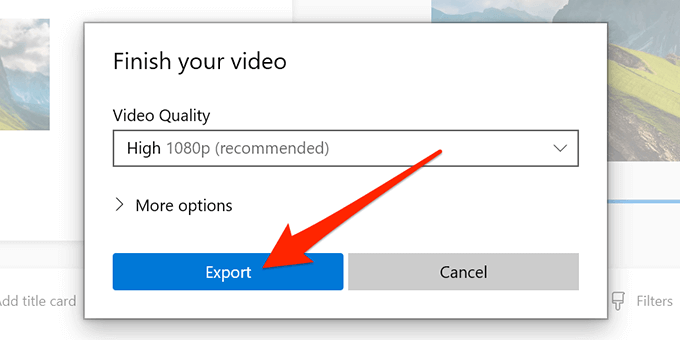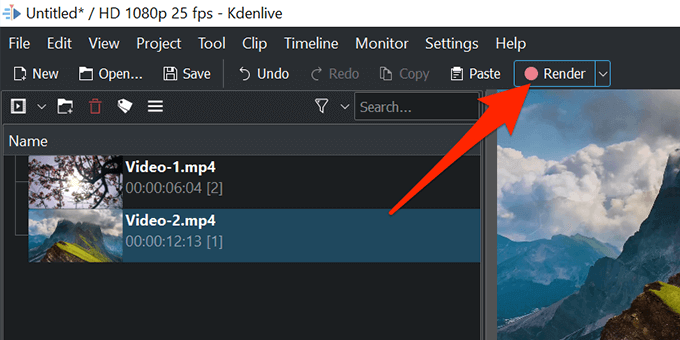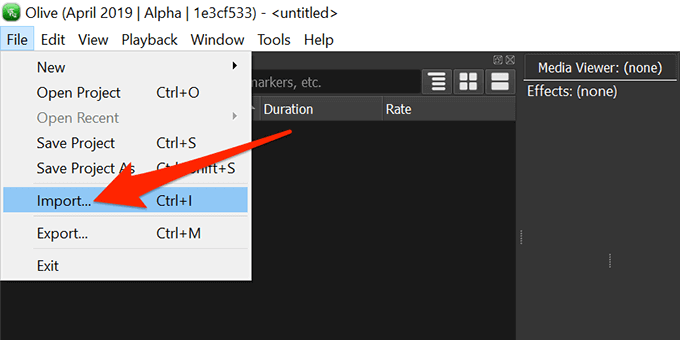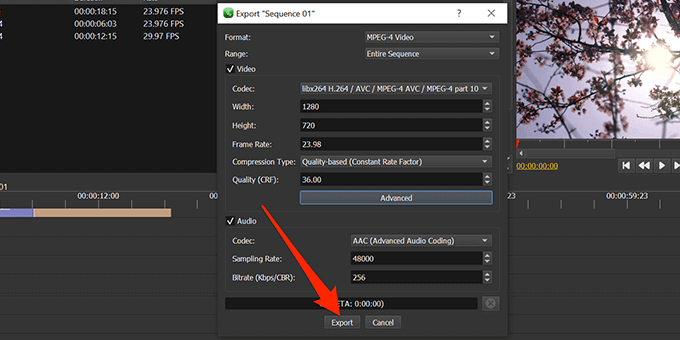In Windows 10 you can either use a built-in app called Photos or a third-party app to merge videos. Besides being a great photo organizer, the Photos app lets you edit videos, add text to your videos and add background music among other things.
Use the Built-in Photos App to Merge Videos in Windows 10
Follow the steps below to merge videos in Windows 10 in an easy way: You can also just drag the video from the Project library and drop it in the bottom Storyboard section. Note: You can only export your videos in MP4 in the Photos app. This might change in the future but currently, there’s no support for other video formats. You can use a program like Handbrake to convert between different video formats.
Use Kdenlive to Merge Videos in Windows 10
Free and open-source programs, like Kdenlive, are an easy way to combine, edit and enhance videos in Windows 10. You can select a file format of your choice and there are various tools you can use to edit your videos before the videos are merged.
Use Olive Video Editor to Combine Videos
Olive Video Editor is another free and open-source program to merge and edit videos on Windows 10. Follow the steps below to use this program: When Olive Video Editor has merged your videos, the resulting file will be available in your specified folder.
Conclusion
We have used VirusTotal to scan Kdenlive and Olive Video Editor to ensure that they are malware-free. Many apps from the Microsoft Store offer help you merge videos but are either full of ads, require a premium subscription, or may contain viruses and malware that can harm your computer. Comment below and let us know which software worked best for you.