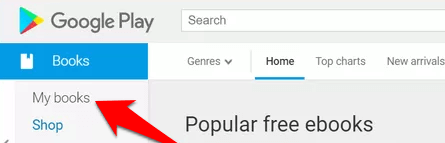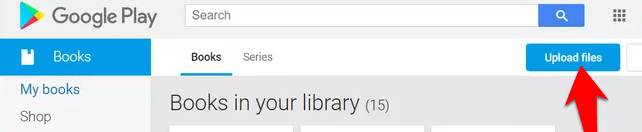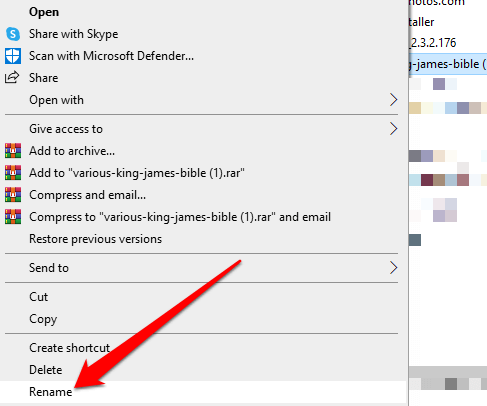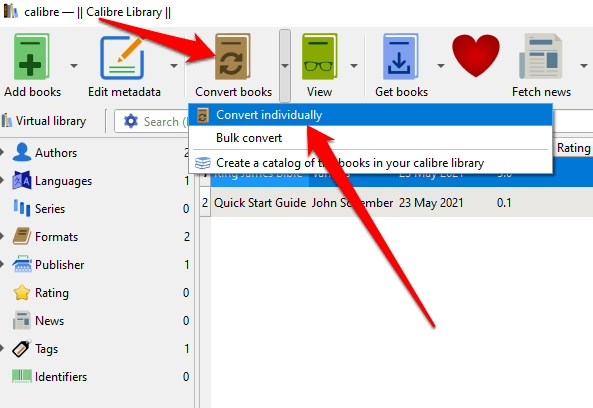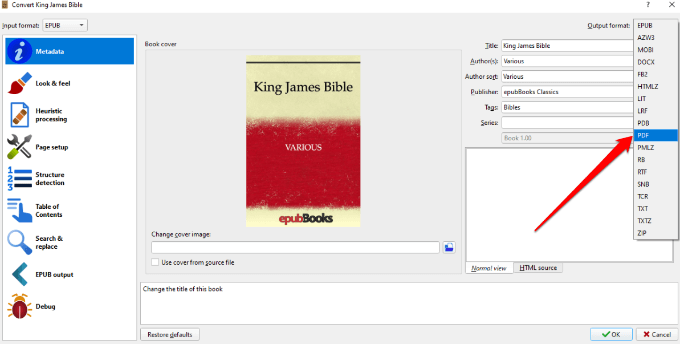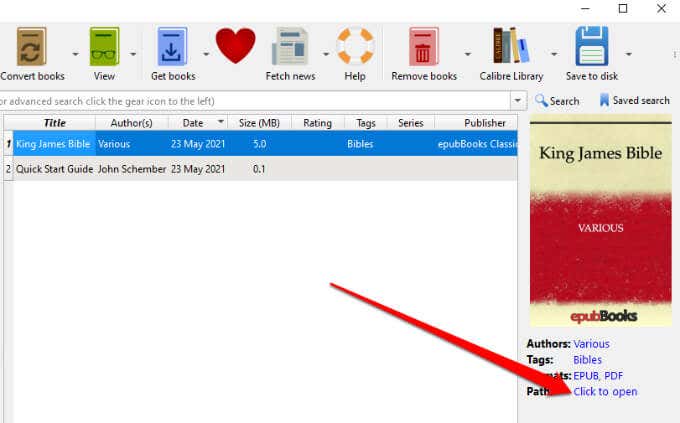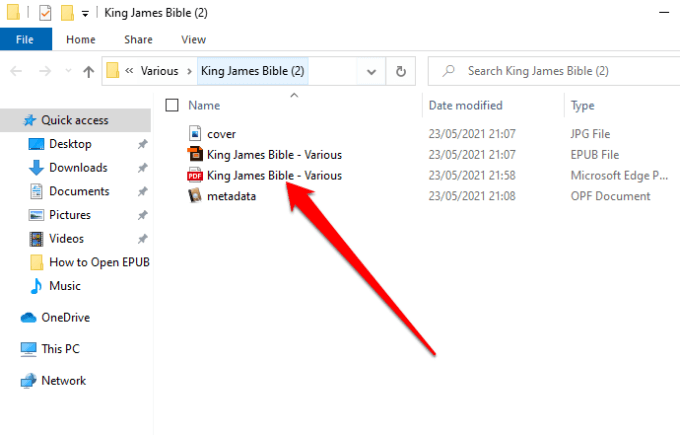Adding EPUB support to Edge was a strategic decision because Microsoft sold eBooks in the Microsoft Store app. In July 2019, once Microsoft removed eBooks entirely, they also ended support for EPUB files, which means you can no longer open eBooks with the .epub file extension with Microsoft Edge. Fortunately, you can open EPUB files on Windows using an application that supports them, convert the EPUB files to other supported file formats, and then read them on your PC.
How to Open EPUB Files on Windows
You can open EPUB files in most eBook readers, but if you want to open the files on your Windows PC, this guide will show you five different ways to do that.
Using third-party ePub apps Using a browser extensionUsing Google Play Books Renaming the file from .ePub to .zipConverting the EPUB file to PDF
Open EPUB Files Using Third-Party Software
Microsoft has a list of free and premium, recommended third-party .ePub apps that open EPUB files. Also, you can use other free programs such as Calibre, Adobe Digital Editions, or the simpler EPUB File Reader. Calibre is a free eBook manager that:
Allows you to open EPUB files Keeps your EPUB library organizedConverts EPUB files to other popular eBook file formats so you can read them on your Windows PC
Here’s how you can use Calibre to open EPUB files on Windows. Adobe Digital Editions is a free program that helps you:
Read eBooks you download from popular booksellers or library sites Transfer the eBooks across different devices
Open EPUB Files Using a Browser Extension or Add-on
If you use Chrome or Firefox, you can get an extension or add-ons like Simple EPUB Reader or the EPUBReader that let you read EPUB files in the browser.
Open EPUB Files Via Google Play Books
Google Play Books is an online bookstore that contains collections of textbooks, bestsellers, classics, and new book releases. You can use the app on your mobile device or a web reader app for Chrome on your Windows PC. You can upload the EPUB file to your Google account and open it using Google Play Books in a few quick steps. Note: Any books you add to Google Play Books are visible to you alone, meaning no one can view or open them. Plus, you can’t customize the book covers.
Open EPUB Files by Renaming .ePub to .zip
If you don’t want to open EPUB files on Windows using third-party software, you can rename the file from .ePub to .zip and open it with a file compression program like 7-Zip. You can also use an online tool like ezyZip to convert the ePub file to a .zip file. Then, use 7-Zip, WinRAR, WinZip, or your preferred file compression program to extract the contents of the file, which are in HTML format. (See the differences between the many archived compressed file formats).
Open EPUB Files by Converting the EPUB file to PDF
You can also convert an EPUB file into a PDF and open it on your PC. Some programs that can convert EPUB to PDF or other eBook reading formats include Calibre, Zamzar, and Online eBook Converter. Note: You cannot transfer or convert eBooks with DRM protection into other file formats.
Read Digital Books on Your PC
Whether you downloaded or received a file in EPUB format, knowing how to open it on Windows will save you time and a whole lot of frustration. Do you have a tip or trick that helps you open EPUB files on Windows? Tell us about it in the comments section.

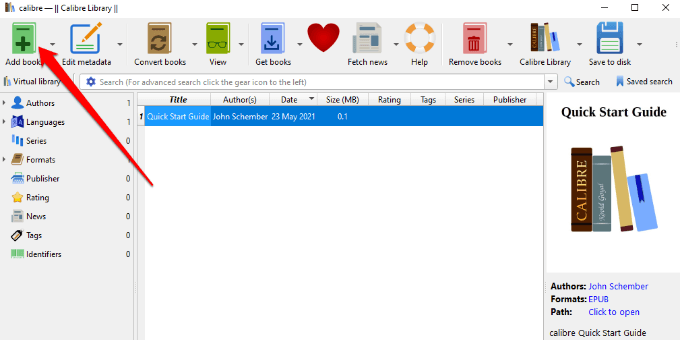
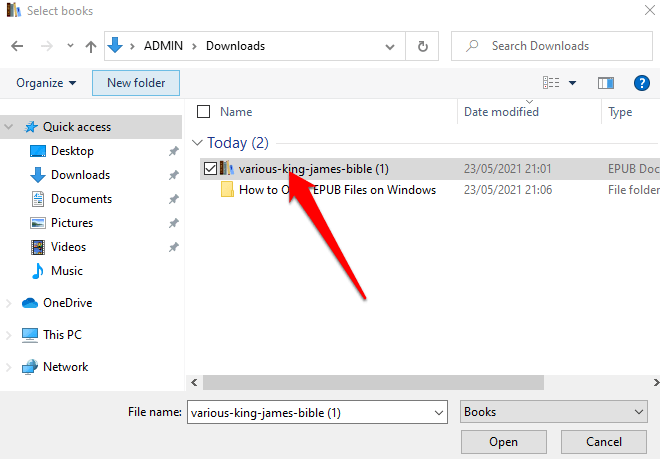
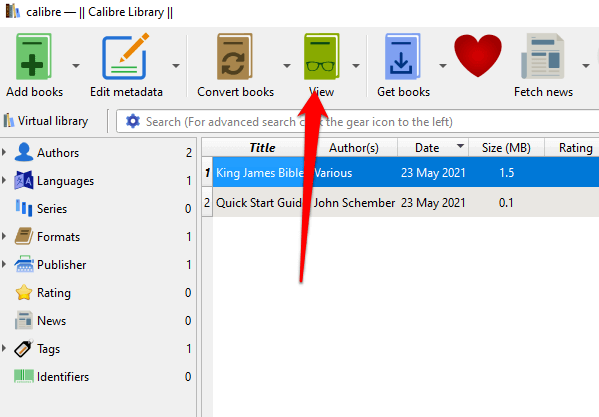
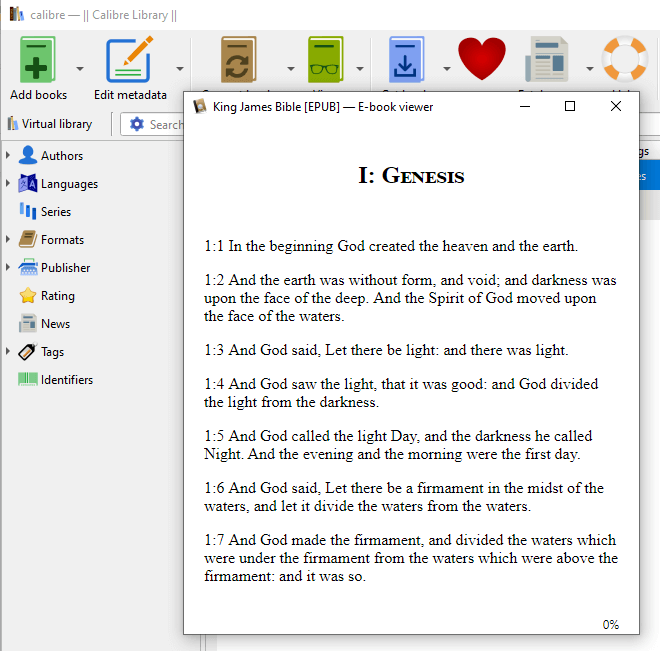

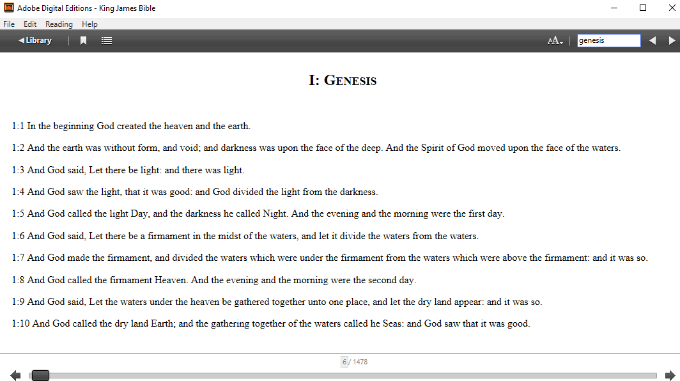

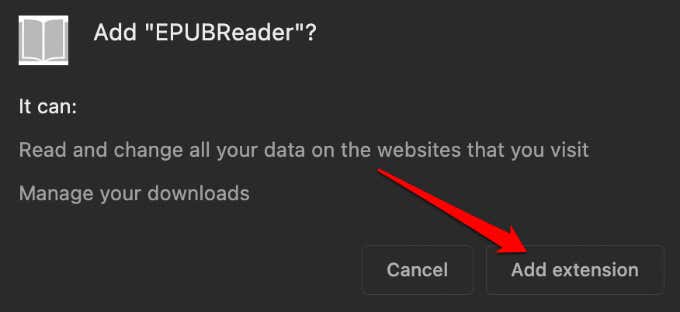
![]()
![]()