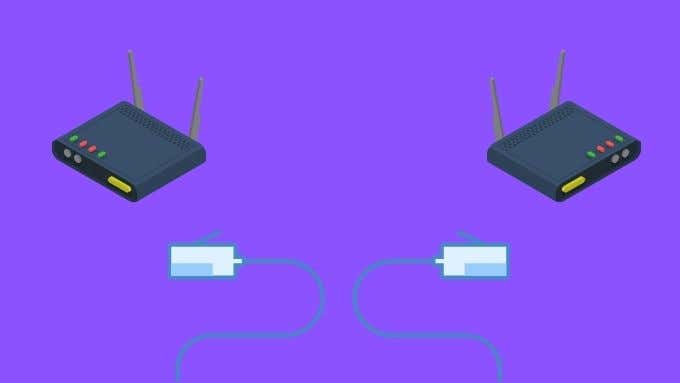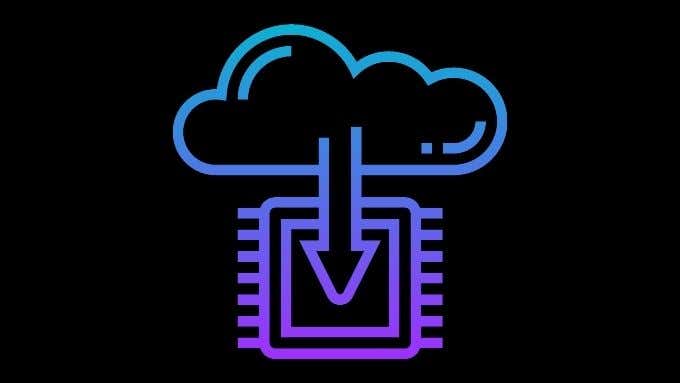Unfortunately, every router brand and sometimes even individual models are different. Which makes it impossible to give universal step-by-step instructions that will work with each router out there. Also, there’s a fair chance that your older router might not have the right capabilities or won’t offer enough performance here to justify the cost saving. If it turns out your old router isn’t up to the task of acting as a WiFi extender, you’ll find some alternative solutions at the end of this article.
What You Need to Use a Router as a WiFi Extender
Before we look at the different ways you can use a second router as a WiFi extender, we need to go over the items you’ll need in order to make it work. Obviously you’ll need the primary router. We’ll assume you have this already and that it’s the router that directly connects to the internet. Next, you’ll need a second router. This router should preferably use the same WiFi standard as the one you’re trying to extend. However, routers going back as far as 802.11N should work well enough. Older standards than this are simply too slow to be useful these days. If at all possible, you should also update the firmware on both routers to the latest version and reset the secondary router to factory default settings.
Connect Both Routers Using Ethernet
The simplest and most effective way to extend your WiFi network with a second router is to use an Ethernet cable between the two devices. This will offer the best performance possible and is the easiest to configure. The only real problem here is that you have to run a length of Ethernet cable between the two points. Luckily Ethernet cable is inexpensive and with a few basic tools you can neatly wire the two points up. Once it’s done, you’re good for the long run and it really is worth the minor amount of effort. Before you permanently install the cable, test whether the connection is working. Connect one end of the Ethernet cable to any of the regular Ethernet ports on the main router. Then, connect the other end of the Ethernet cable to the old router’s WAN port. This is where you would usually have connected your internet cable. The physical part of the connection is done. The old router now has to be configured as an access point. Refer to that router’s manual to see exactly how to do this. It’s usually called “AP mode” or something similar. When your old router goes into AP mode, it stops acting like a router. Instead, it acts as a network client device. Any devices that connect to the old router will have its data passed to the primary router at high speed. Just keep in mind that the IP address of the old router is now assigned by the primary router. So if you want to log into the old router’s web interface, you’ll have to check the connected device list on the primary router’s web interface first and then type that address into your browser.
Connect Your Routers in Wireless Bridge Mode
If using an Ethernet cable between the two routers isn’t possible, then you can also use a wireless bridge connection between the two routers. However, first consider the option of purchasing a powerline Ethernet adapter kit. This turns your home’s copper power wiring into Ethernet transmission cable and you can use this to connect the old router as an access point. Of course, powerline adapters are much more expensive than Ethernet, but could still be cheaper than buying a whole router or a WiFi extender. If a wireless connection is the only route forward, then check the documentation for your older router (or rummage around the menus) and look for a wireless bridge, extender or repeater mode. Again, router manufacturers play fast and loose with the names for this feature. Two routers can have the same name for a feature, but only one actually works as a way to extend another router. Alternatively, they can have two different names for the same function. The only way to be sure is either to try each option or consult the manual for a description of the feature in question. The correct option will include a section where you can choose the SSID of the primary router and enter its password. Some routers might ask for the MAC address of the primary router or other more technical info. It varies and, most importantly, this type of wireless extension functionality isn’t that common. If the old router is a budget model, it may not have the ability at all.
Modify the Old Router With Custom Firmware
If your old router doesn’t have the ability to act as a WiFi repeater or extender, you aren’t completely out of options. There are several brands of custom third-party router firmware that add new functions to routers not included by the manufacturer. Often different models of routers will have the same hardware capability, but are artificially limited by the manufacturer. Custom firmware will give you full control. The two main examples are DD-WRT and Tomato. You can visit their sites and search for your old router’s model number. If it’s listed, then the bridge or repeater function may be one of the functions included.
Better Solutions for Extending Your Wi-Fi Range
The main reason you’d use an old router as a WiFi extender is to save money and avoid being wasteful. However, if money isn’t the issue then using an old router as a wireless extender isn’t necessarily the best solution. The performance of the connection using this method is usually not great. It can be acceptable for low-bandwidth applications such as browsing the web or checking emails, but not for HD video streaming or file transfers. If you want the best experience, it’s best to buy a specialized wireless repeater device. If you really want a cutting edge solution, the best choice is a wireless mesh system. This is a kit that consists of several small router devices that network themselves together and act as one big router. You can also expand a mesh easily by buying additional modules.
Take Your WiFi Signal Further
You might be able to extend your WiFi network’s reach without buying extra hardware. Check out Top Ways to Boost WiFi Signals & Improve Performance for some great tips on getting your WiFi signal to go a little further. It could be as simple as relocating your primary router or twiddling the antenna around a bit. It doesn’t cost anything to try, so why not?