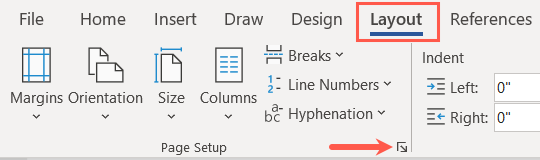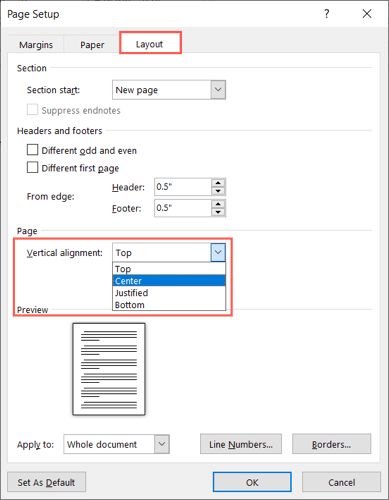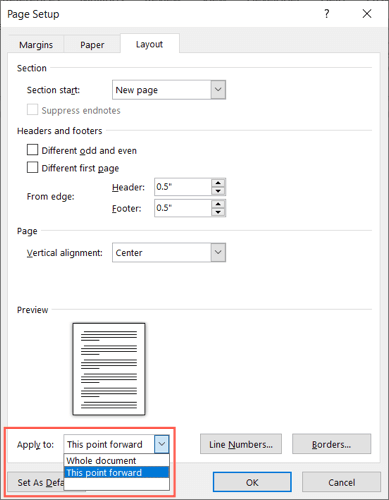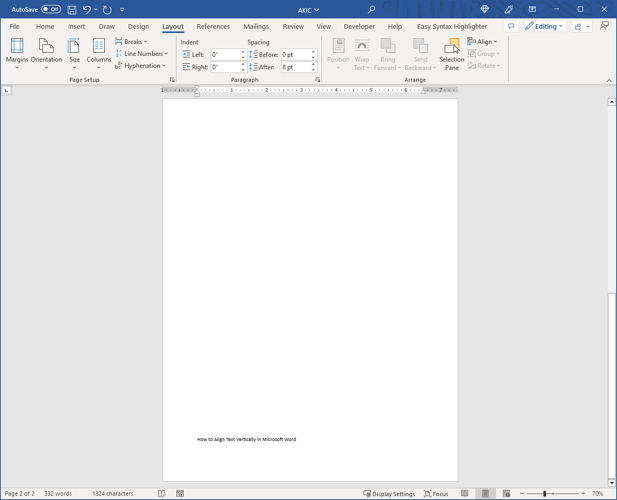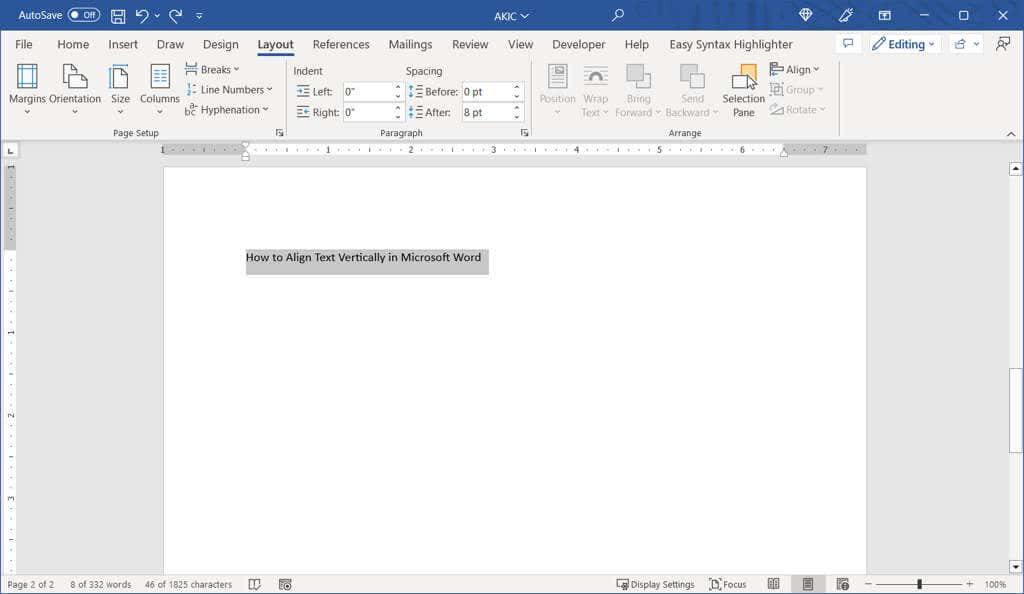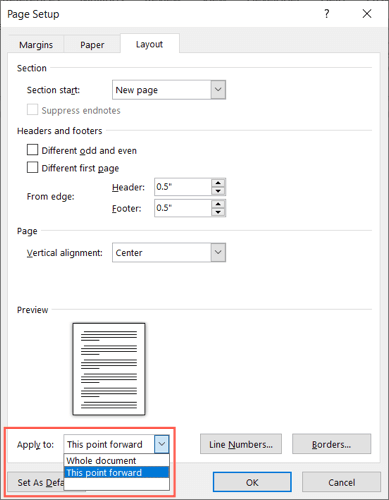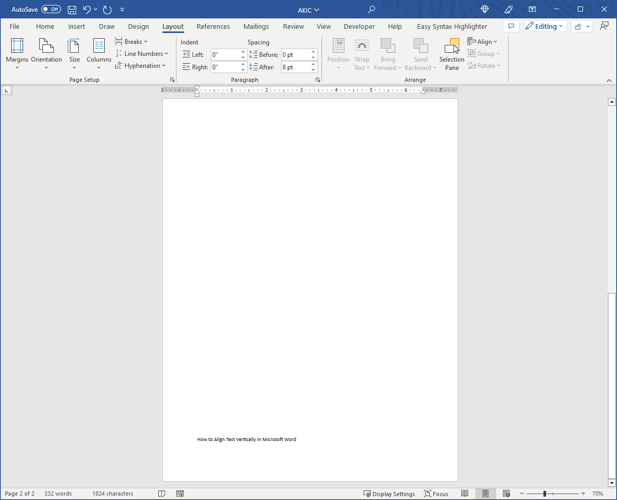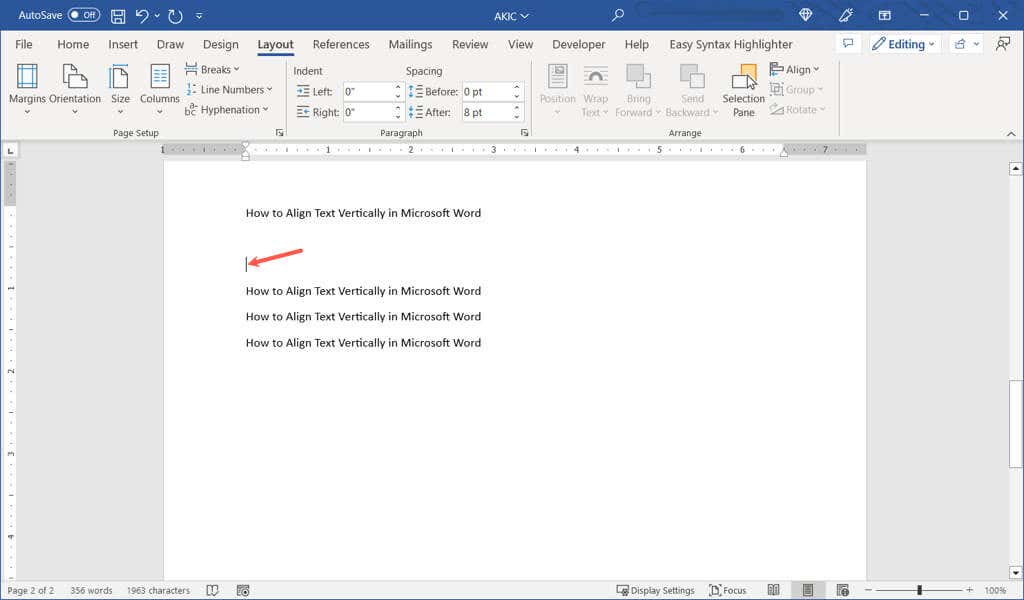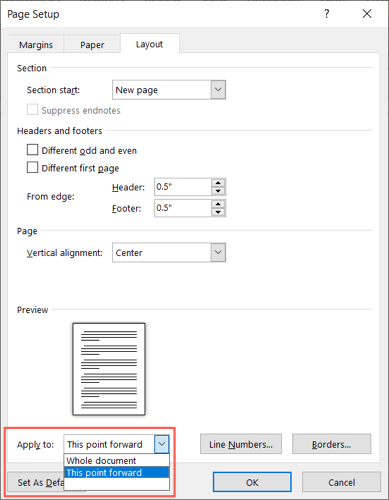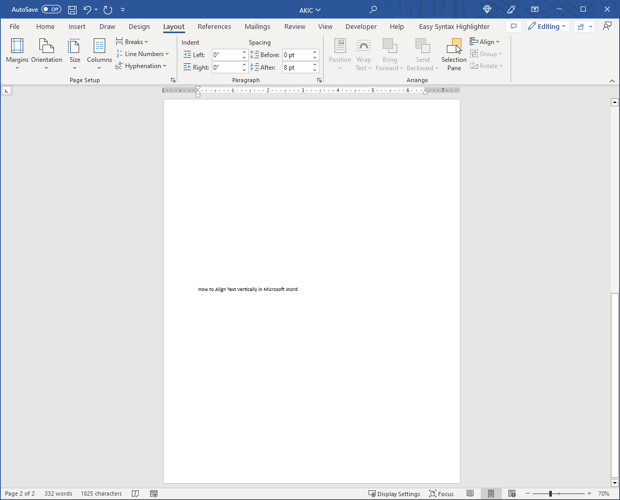Align All Text Vertically
If you want to align all of the text in the document, for example, it might be a single page Word document, you can do this easily. You should then see your text aligned vertically using the position you chose.
Align Certain Text Vertically
Maybe you only want to align a specific portion of text in your Microsoft Word document like a heading or paragraph. You can do this with the same steps as above with one slight adjustment. You should then see only the text you selected aligned vertically.
Align Text Vertically From a Point Forward
One more way to align the text in your document vertically is starting at a certain point. You might do this if you want to keep the previous text as-is, but change the text you add moving forward. You should then see any text after your cursor aligned vertically. When you want to customize the appearance of your document, centering text vertically or placing it at the top or bottom of the page is simple in Microsoft Word. Once you choose your vertical text alignment, take a look at our tutorial for inserting a horizontal line in Microsoft Word.