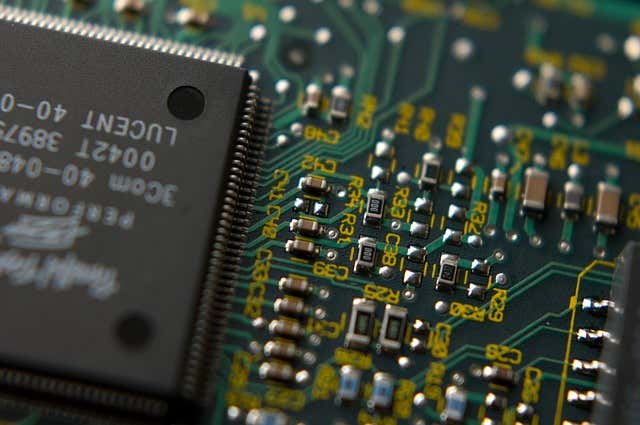But is it really better than a powerful fan with a good heatsink?
This article will examine the different methods for keeping your CPU at a nice, comfortable temperature and dig into the temperature differences between the different cooling methods.
Factors To Consider
There are multiple factors to consider when purchasing a cooling solution for your CPU, but the main factor is clear – performance. The absolute last thing you want is your CPU overheating, as this can lead to permanent damage to the entire system.
The next thing to consider is price. While keeping your system cool is a good idea, blowing your entire build budget on a cooling solution is not.
Other factors to keep in mind include aesthetics and sound. Almost everyone wants a sexy build, especially if you use a windowed case—and in that category, water-cooling is almost always going to be the winner. It’s just hard to compete with the future-industrial look LED-lit pipes provide.
You also don’t want to use a cooling solution that sounds akin to fighter jets taking off when the system is under load (looking at you, gaming laptops). Water-cooled computers are quiet, but there are modern air-cooling options that generate almost no noise for a fraction of the cost.
A final factor you will want to keep in mind, especially if you aren’t overly familiar with building computers, is the ease of installation.
The Hard And Hot Numbers
Before we dive into the numbers around cooling solutions, know that any number or temperature will vary wildly based on a huge number of factors: the ambient temperature of the room the computer is in, the CPU load, the skill of the installer, and sometimes just the day of the week.
It will be almost impossible to perfectly replicate a temperature test, but the numbers presented are averages based on the typical performance of a standard water- or air-cooled system.
This Linus Tech Tips video from 2017 compared a Corsair H80I GT water cooler to a Noctua NH-U9 air cooler. In the test, the Noctua actually kept the system 3.5 degrees cooler when idling and 1.3 degrees cooler under load than the Corsair water-cooler.
However, when that same system was overclocked, the Corsair H80I GT cooled the system 3 degrees more at idle loads, but fell short of the air cooler by 0.2 degrees under load.
Later in the same video, they compared 280-millimeter fans—the biggest, baddest radiators you can get your hands on—to see how water performed versus air. The results were close.
At stock voltages, the Noctua fan outperformed the Corsair water cooler by 1.2 degrees at idle and by 0.2 degrees under load. Overclocked, the water cooler won out by 0.8 degrees at idle but lost by 3.3 degrees under load. The difference is that it allowed more power usage while keeping the temperature within safe parameters.
The Winner
The particular video referenced above, as well as dozens of reports and hard evidence, make one thing particularly clear – water-cooling can keep the CPU at far lower temperatures than air-cooling. If installed properly, it conducts heat away from the system in a more efficient way.
That said, water-cooling is not always the best option. For the average user—and even most gamers—air-cooling is more than enough. Modern air-cooling solutions have narrowed the gap in performance between water and air. They are also usually far more affordable than a water-cooling solution.
Water-cooling is expensive and requires a certain level of know-how to install correctly. It’s one thing you don’t want to make any mistakes with; just think about how a water leak would affect the rest of your build. But if you’re going to overclock your CPU and you want the absolute best performance, water-cooling is the way to go. If you can foot the bill, a custom water cooling solution will outperform air cooling almost every time.
In short, yes—water-cooling is better than air, but the gap between the two continues to shrink rapidly. If you’re an enthusiast that wants a great-looking PC build with all the bells and whistles, go with water-cooling. If you’re a gamer or someone that just wants a PC that will work well without a lot of hassle and expense, then air-cooling is the way to go.